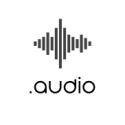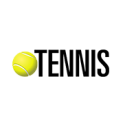WordPress News and Tips
best wordpress website design examples, award winning websites reviews
5 Hidden Features of WordPress.com
Isn’t it amazing how you can learn new things about someone, even after years of knowing them? That’s how Jamie Marsland has felt in the last few weeks while diving deeper into WordPress.com’s capabilities. In today’s Build and Beyond video, he shares five incredible features built right into the platform that aren’t as well known as they should be. Whether you’re a blogger, a developer, or fall somewhere between, you’re likely to discover something new and useful.
Ready to build on WordPress.com? Start a free trial today:
Start free trial
Ready to build on WordPress.com? Start a free trial today:
Start free trial
https://wordpress.com/blog/2024/03/28/
Hot Off the Press: New WordPress.com Themes for March 2024
The WordPress.com team is always working on new design ideas to bring your website to life. Check out the latest themes in our library, including great options for small businesses, sports fans, nostalgic bloggers, and more.
All WordPress.com Themes
Feelin’ Good
Feelin’ Good is a vibrant (to say the least!) blog theme with a bold vaporwave aesthetic. Its nostalgic atmosphere pays homage to the daring, over-the-top visual art and advertisements of the ’80s and early ’90s. We’ve combined a lot of elements that shouldn’t work together, but do. If you’re looking for a dynamic, attention-grabbing, eye-popping visual feast of a theme, try Feelin’ Good.
Click here to view a demo of this theme.
Low Fi
Low Fi is a simple blog theme featuring a narrow column layout that’s optimized for seamless browsing on mobile devices. With six style variations, you’re sure to find a palette you’re drawn to. Taking inspiration from the lo-fi beats music scene, the theme’s design cues, such as the square header image, offer a nod to album artwork.
The overall aesthetic is deliberately understated, with each element—from the muted color schemes to the textured background—crafted to evoke a sense of nostalgia and warmth.
Click here to view a demo of this theme.
Cakely
Cakely...
All WordPress.com Themes
Feelin’ Good
Feelin’ Good is a vibrant (to say the least!) blog theme with a bold vaporwave aesthetic. Its nostalgic atmosphere pays homage to the daring, over-the-top visual art and advertisements of the ’80s and early ’90s. We’ve combined a lot of elements that shouldn’t work together, but do. If you’re looking for a dynamic, attention-grabbing, eye-popping visual feast of a theme, try Feelin’ Good.
Click here to view a demo of this theme.
Low Fi
Low Fi is a simple blog theme featuring a narrow column layout that’s optimized for seamless browsing on mobile devices. With six style variations, you’re sure to find a palette you’re drawn to. Taking inspiration from the lo-fi beats music scene, the theme’s design cues, such as the square header image, offer a nod to album artwork.
The overall aesthetic is deliberately understated, with each element—from the muted color schemes to the textured background—crafted to evoke a sense of nostalgia and warmth.
Click here to view a demo of this theme.
Cakely
Cakely...
https://wordpress.com/blog/2024/03/27/
Welcome to a More Powerful WP-Admin Experience
As Automattic CEO Matt Mullenweg teased in a January blog post, our team at WordPress.com is working hard to enhance our developer experience. Improving what you see in your dashboard when you log into WordPress.com is one of our biggest goals.
Today, we’re excited to unveil a more powerful wp-admin experience (if you know, you know), which will soon be available to all sites on Creator and Entrepreneur plans. Read on to find out how to get early access.
Don’t call it a comeback
For many years, the default view for WordPress.com users has been a modernized, more friendly version of the classic WordPress experience. Around the office, we call this interface “Calypso.” It offers sleek post/page management, easy profile edits, built-in tips and resources for starting or growing your site, and more.
While the Calypso interface is ideal for some folks, we’ve heard from a lot of developers that you’d prefer easy access to the classic WordPress dashboard experience. So, we’re doing just that by making it possible for wp-admin to be the default view when you log in.
Our mission here is to empower our power users—those on Creator and Entrepreneur plans—to leverage WordPress to its fullest. This update promises:
Enhanced flexibility: Tailor your interface to seamlessly match your workflow.
A familiar, WordPress-centric experience: Enjoy an interface that feels...
Today, we’re excited to unveil a more powerful wp-admin experience (if you know, you know), which will soon be available to all sites on Creator and Entrepreneur plans. Read on to find out how to get early access.
Don’t call it a comeback
For many years, the default view for WordPress.com users has been a modernized, more friendly version of the classic WordPress experience. Around the office, we call this interface “Calypso.” It offers sleek post/page management, easy profile edits, built-in tips and resources for starting or growing your site, and more.
While the Calypso interface is ideal for some folks, we’ve heard from a lot of developers that you’d prefer easy access to the classic WordPress dashboard experience. So, we’re doing just that by making it possible for wp-admin to be the default view when you log in.
Our mission here is to empower our power users—those on Creator and Entrepreneur plans—to leverage WordPress to its fullest. This update promises:
Enhanced flexibility: Tailor your interface to seamlessly match your workflow.
A familiar, WordPress-centric experience: Enjoy an interface that feels...
https://wordpress.com/blog/2024/03/04/
How We Built a New Home for WordPress.com Developers Using the Twenty Twenty-Four Theme
In the last few weeks, our team here at WordPress.com has rebuilt developer.wordpress.com from the ground up. If you build or design websites for other people, in any capacity, bookmark this site. It’s your new home for docs, resources, the latest news about developer features, and more.
Rather than creating a unique, custom theme, we went all-in on using Twenty Twenty-Four, which is the default theme for all WordPress sites.
That’s right, with a combination of built-in Site Editor functionalities and traditional PHP templates, we were able to create a site from scratch to house all of our developer resources.
Below, I outline exactly how our team did it.
A Twenty Twenty-Four Child Theme
The developer.wordpress.com site has existed for years, but we realized that it needed an overhaul in order to modernize the look and feel of the site with our current branding, as well as accommodate our new developer documentation.
You’ll probably agree that the site needed a refresh; here’s what developer.wordpress.com looked like two weeks ago:
Once we decided to redesign and rebuild the site, we had two options: 1) build it entirely from scratch or 2) use an existing theme.
We knew we wanted to use the Site Editor because it would allow us to easily use existing patterns and give our content team the best writing and editing...
Rather than creating a unique, custom theme, we went all-in on using Twenty Twenty-Four, which is the default theme for all WordPress sites.
That’s right, with a combination of built-in Site Editor functionalities and traditional PHP templates, we were able to create a site from scratch to house all of our developer resources.
Below, I outline exactly how our team did it.
A Twenty Twenty-Four Child Theme
The developer.wordpress.com site has existed for years, but we realized that it needed an overhaul in order to modernize the look and feel of the site with our current branding, as well as accommodate our new developer documentation.
You’ll probably agree that the site needed a refresh; here’s what developer.wordpress.com looked like two weeks ago:
Once we decided to redesign and rebuild the site, we had two options: 1) build it entirely from scratch or 2) use an existing theme.
We knew we wanted to use the Site Editor because it would allow us to easily use existing patterns and give our content team the best writing and editing...
https://wordpress.com/blog/2024/02/29/
More Control Over the Content You Share
There are currently very few options for individual users to control how their content is used for AI training, and we want to change that. That’s why we’re launching a new tool that lets you opt out of sharing content from your public blogs with third parties, including AI platforms that use such content for training models.
The reality is that AI companies are acquiring content across the internet for a variety of purposes and in all sorts of ways. We will engage with AI companies that we can have productive relationships with, and are working to give you an easy way to control access to your content.
We’re also getting ahead of proposed regulations around the world. The European Union’s AI Act, for example, would give individuals more control over whether and how their content is utilized by the emerging technology. We support this right regardless of geographic location, so we’re releasing an opt-out toggle and working with partners to ensure you have as much control as possible regarding what content is used.
Here’s how to opt out of sharing:
The new toggle can be found in Settings → General → privacy section. Or, you can click here: https://wordpress.com/settings/general.
To opt out, visit the privacy settings for each of your sites and toggle on the “Prevent third-party data sharing” option.
Please note: If you’ve already...
The reality is that AI companies are acquiring content across the internet for a variety of purposes and in all sorts of ways. We will engage with AI companies that we can have productive relationships with, and are working to give you an easy way to control access to your content.
We’re also getting ahead of proposed regulations around the world. The European Union’s AI Act, for example, would give individuals more control over whether and how their content is utilized by the emerging technology. We support this right regardless of geographic location, so we’re releasing an opt-out toggle and working with partners to ensure you have as much control as possible regarding what content is used.
Here’s how to opt out of sharing:
The new toggle can be found in Settings → General → privacy section. Or, you can click here: https://wordpress.com/settings/general.
To opt out, visit the privacy settings for each of your sites and toggle on the “Prevent third-party data sharing” option.
Please note: If you’ve already...
https://wordpress.com/blog/2024/02/27/
My Condolences, You’re Now Running a Billion-Dollar Business
Halfway through a relaxing winter break with my family, I opened Slack for a quick dopamine hit. The message I saw waiting from Matt, Automattic’s CEO, was quite the surprise:
“Would you be interested in running WordPress.com while I’m on sabbatical?”
In honesty, my initial reaction was “No, not really.” It seemed like a lot of work, stressful, etc. But, I named my last team YOLO for a reason: the answer is always “Yes,” because you only live once.
Many teams at Automattic use the “red / yellow / green check-in” as a communication tool. At nearly the one-month mark of running WordPress.com, I can safely say I’ve experienced the entire rainbow of emotional states. Today, I’d like to share a few of my learnings with the hope that they help you during your leadership journey.
Also, one pro tip: don’t open Slack on vacation.
Problem #1: I’m receiving 50x more pings
My former team is largely based in Europe, so their day started much earlier than mine. When I signed on for the morning, I’d usually have a few things to respond to before I dived into work.
These days, I drink from the firehose. I wake up to dozens of P2 mentions, Slack DMs, and other communication threads. I clear them out, and then they just pile up again.
Solution: Delegate, delegate, delegate
Ideally, I’d like to run the business while skiing fresh powder. In order to do so, I...
“Would you be interested in running WordPress.com while I’m on sabbatical?”
In honesty, my initial reaction was “No, not really.” It seemed like a lot of work, stressful, etc. But, I named my last team YOLO for a reason: the answer is always “Yes,” because you only live once.
Many teams at Automattic use the “red / yellow / green check-in” as a communication tool. At nearly the one-month mark of running WordPress.com, I can safely say I’ve experienced the entire rainbow of emotional states. Today, I’d like to share a few of my learnings with the hope that they help you during your leadership journey.
Also, one pro tip: don’t open Slack on vacation.
Problem #1: I’m receiving 50x more pings
My former team is largely based in Europe, so their day started much earlier than mine. When I signed on for the morning, I’d usually have a few things to respond to before I dived into work.
These days, I drink from the firehose. I wake up to dozens of P2 mentions, Slack DMs, and other communication threads. I clear them out, and then they just pile up again.
Solution: Delegate, delegate, delegate
Ideally, I’d like to run the business while skiing fresh powder. In order to do so, I...
https://wordpress.com/blog/2024/02/27/
GetGenie Review: Features, Advantages, & More (2024)
Are you tired of juggling keywords and SEO tactics only to struggle to craft engaging content? Are you also overwhelmed with managing your time between various tools? Consider GetGenie, an AI writer seamlessly blending SEO and content creation.
In this review, we’ll take a close look at GetGenie. We’ll examine its features, use cases, and pricing and guide you in deciding if GetGenie could be your content creation solution. Let’s uncover the magic together!
What is GetGenie?
GetGenie is a WordPress plugin designed to simplify content creation. Comparable to leading tools such as Divi AI and AI Engine, it offers a rich collection of blogging and copywriting templates. Equipped with advanced SEO features, it enables users to identify optimal keywords and analyze their competition, facilitating improved search engine rankings for their articles.
This tool combines an AI writer’s innovative capabilities with an SEO specialist’s strategic expertise, all within a single, affordable solution. Eliminate the need for multiple tools and streamline your content strategy with GetGenie.
Features of GetGenie
Every part of GetGenie, from making content with AI to deep checks on SEO, is made to help your content shine online. Let’s dive into the features that make GetGenie AI stand out:
AI Templates
With GetGenie, you can access over 30 AI writing...
In this review, we’ll take a close look at GetGenie. We’ll examine its features, use cases, and pricing and guide you in deciding if GetGenie could be your content creation solution. Let’s uncover the magic together!
What is GetGenie?
GetGenie is a WordPress plugin designed to simplify content creation. Comparable to leading tools such as Divi AI and AI Engine, it offers a rich collection of blogging and copywriting templates. Equipped with advanced SEO features, it enables users to identify optimal keywords and analyze their competition, facilitating improved search engine rankings for their articles.
This tool combines an AI writer’s innovative capabilities with an SEO specialist’s strategic expertise, all within a single, affordable solution. Eliminate the need for multiple tools and streamline your content strategy with GetGenie.
Features of GetGenie
Every part of GetGenie, from making content with AI to deep checks on SEO, is made to help your content shine online. Let’s dive into the features that make GetGenie AI stand out:
AI Templates
With GetGenie, you can access over 30 AI writing...
https://www.elegantthemes.com/blog/bus
Get a Free Creative Director Layout Pack for Divi
Hey Divi Nation! Thanks for joining us for the next installment of our weekly Divi Design Initiative; where each week, we give away a brand new Layout Pack for Divi.
This time around, the design team has created a beautiful Creative Director Layout Pack that’ll help you get your next Creative Director website up and running in no time!
This layout pack includes:
– 7 Premade page layouts strategically designed for any Creative Director website (including a footer design)
– Original, royalty-free photos and graphics + customizable source file (see below)
– Plus, a large collection of pre-designed website elements that are customizable and reusable anywhere.
This layout pack is available right inside Divi for all Divi customers for FREE as the latest addition to our growing Divi library of hundreds of premade layout packs, thousands of page designs, and countless web design elements and resources.
Check Out The Divi Creative Director
Layout Pack Below
Get it for free today!
Landing Page Design
View The Live Layout Demo
Home Page Design
View The Live Layout Demo
About Page Design
View The Live Layout Demo
Portfolio Page Design
View The Live Layout Demo
Project Page Design
View The Live Layout Demo
Blog Page Design
View The Live Layout Demo
Contact Page Design
View The Live Layout Demo
Key Features
Are you a creative director or brand expert looking for...
This time around, the design team has created a beautiful Creative Director Layout Pack that’ll help you get your next Creative Director website up and running in no time!
This layout pack includes:
– 7 Premade page layouts strategically designed for any Creative Director website (including a footer design)
– Original, royalty-free photos and graphics + customizable source file (see below)
– Plus, a large collection of pre-designed website elements that are customizable and reusable anywhere.
This layout pack is available right inside Divi for all Divi customers for FREE as the latest addition to our growing Divi library of hundreds of premade layout packs, thousands of page designs, and countless web design elements and resources.
Check Out The Divi Creative Director
Layout Pack Below
Get it for free today!
Landing Page Design
View The Live Layout Demo
Home Page Design
View The Live Layout Demo
About Page Design
View The Live Layout Demo
Portfolio Page Design
View The Live Layout Demo
Project Page Design
View The Live Layout Demo
Blog Page Design
View The Live Layout Demo
Contact Page Design
View The Live Layout Demo
Key Features
Are you a creative director or brand expert looking for...
https://www.elegantthemes.com/blog/div