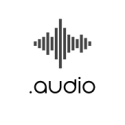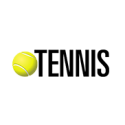WordPress News and Tips
best wordpress website design examples, award winning websites reviews
Is WordPress Free? Yes and No — Here’s Why
WordPress itself is free and open source, but getting a site online always involves costs like a domain and hosting.
In this guide, you’ll learn what WordPress includes for free and what you should realistically expect to pay for when running a full website.
Is WordPress really free? Yes, but with a caveat
WordPress core software is free and open source under the General Public License (GPL). You don’t pay to download it, install it, or build with it.
What does cost money is putting your website online. To publish a full site, you’ll need at least:
A domain: your site’s address
Hosting: the service that keeps your site running and available to visitors
Everything else — premium themes, plugins, or advanced features — is optional depending on what you want your site to do.
Want to test the waters first? Start free on WordPress.com today.
WordPress.org vs WordPress.com: How the cost differs
With WordPress.org, you pay for hosting and maintenance separately; with WordPress.com, hosting and key features for running a website are bundled into your plan.
Here’s a quick summary:
WordPress.com provides managed WordPress hosting that handles security, updates, backups, and performance for you. You can start for free and choose a paid plan for your needs.
WordPress.org offers the free WordPress software, while you’re responsible for...
In this guide, you’ll learn what WordPress includes for free and what you should realistically expect to pay for when running a full website.
Is WordPress really free? Yes, but with a caveat
WordPress core software is free and open source under the General Public License (GPL). You don’t pay to download it, install it, or build with it.
What does cost money is putting your website online. To publish a full site, you’ll need at least:
A domain: your site’s address
Hosting: the service that keeps your site running and available to visitors
Everything else — premium themes, plugins, or advanced features — is optional depending on what you want your site to do.
Want to test the waters first? Start free on WordPress.com today.
WordPress.org vs WordPress.com: How the cost differs
With WordPress.org, you pay for hosting and maintenance separately; with WordPress.com, hosting and key features for running a website are bundled into your plan.
Here’s a quick summary:
WordPress.com provides managed WordPress hosting that handles security, updates, backups, and performance for you. You can start for free and choose a paid plan for your needs.
WordPress.org offers the free WordPress software, while you’re responsible for...
https://wordpress.com/blog/2025/12/23/
What Is WordPress Hosting? A Simple Breakdown
WordPress hosting helps you get a WordPress site online faster and keep it running smoothly by reducing setup and configuration work.
This guide explains what WordPress hosting is, how it differs from other hosting options, and what to look for in a provider.
What is WordPress hosting?
WordPress hosting is a specialized type of web hosting built and optimized for running WordPress. It gives you the right environment and features to keep your site fast, secure, and low-maintenance.
WordPress hosting becomes relevant as soon as you create a WordPress site, since it’s prepared for how WordPress works.
Such hosting plans typically include:
WordPress pre-installed or one-click installation
A domain name (often bundled in the plan)
Built-in security features like backups or malware scanning
Performance optimizations for WordPress (PHP versions, caching, database tuning)
Support teams familiar with WordPress
Tip: WordPress.com offers a fully managed WordPress environment with automatic updates, built-in performance tools, and a secure infrastructure designed to scale with your site.
How does hosting actually work?
Hosting stores your website on a server and shows it to people when they visit your domain.
When someone types yourblogsname.com into their browser, their device requests your website’s information from...
This guide explains what WordPress hosting is, how it differs from other hosting options, and what to look for in a provider.
What is WordPress hosting?
WordPress hosting is a specialized type of web hosting built and optimized for running WordPress. It gives you the right environment and features to keep your site fast, secure, and low-maintenance.
WordPress hosting becomes relevant as soon as you create a WordPress site, since it’s prepared for how WordPress works.
Such hosting plans typically include:
WordPress pre-installed or one-click installation
A domain name (often bundled in the plan)
Built-in security features like backups or malware scanning
Performance optimizations for WordPress (PHP versions, caching, database tuning)
Support teams familiar with WordPress
Tip: WordPress.com offers a fully managed WordPress environment with automatic updates, built-in performance tools, and a secure infrastructure designed to scale with your site.
How does hosting actually work?
Hosting stores your website on a server and shows it to people when they visit your domain.
When someone types yourblogsname.com into their browser, their device requests your website’s information from...
https://wordpress.com/blog/2025/12/22/
How To Create Nested FAQs With Divi 5’s Nested Modules
Visitors scan FAQ sections more than they read them. They skim headings, looking for the one question that matches their problem. When they can’t find it fast, it affects conversions.
The solution doesn’t lie in writing better answers, but in better organization. So, in this post, we’ll show you how to build Nested FAQs with Divi 5‘s Nested Modules. Let’s get started!
What Makes A Great FAQ Section
What separates helpful FAQs from the ones visitors usually skip often comes down to what’s inside the answers.
Subscribe To Our Youtube Channel
Plain text works fine for simple questions, but the sections that pack in helpful visuals are the ones that stand out.
Someone clicks a question about setup and finds a video tutorial right there showing the actual process, along with a quick text rundown. Screenshots prove what something looks like, rather than describing it. Direct buttons prompt people to the next step, rather than relying on them to find a buried link.
When visitors have pricing questions, for example, clear icon lists that make it clear what’s included and what’s not make it much more digestible than just a wall of text.
The flexibility to mix these content types based on what actually helps turns FAQ sections into conversion tools, rather than just information dumps.
Text alone forces people to imagine, interpret, or trust...
The solution doesn’t lie in writing better answers, but in better organization. So, in this post, we’ll show you how to build Nested FAQs with Divi 5‘s Nested Modules. Let’s get started!
What Makes A Great FAQ Section
What separates helpful FAQs from the ones visitors usually skip often comes down to what’s inside the answers.
Subscribe To Our Youtube Channel
Plain text works fine for simple questions, but the sections that pack in helpful visuals are the ones that stand out.
Someone clicks a question about setup and finds a video tutorial right there showing the actual process, along with a quick text rundown. Screenshots prove what something looks like, rather than describing it. Direct buttons prompt people to the next step, rather than relying on them to find a buried link.
When visitors have pricing questions, for example, clear icon lists that make it clear what’s included and what’s not make it much more digestible than just a wall of text.
The flexibility to mix these content types based on what actually helps turns FAQ sections into conversion tools, rather than just information dumps.
Text alone forces people to imagine, interpret, or trust...
https://www.elegantthemes.com/blog/div
How To Create Custom Product Pages In Divi 5 (New Woo Modules)
When it comes to ecommerce, standing out means ditching cookie-cutter templates for product pages that not only captivate but also convert. With Divi 5‘s Woo Product Modules, you can build high-impact product pages entirely from scratch, all while seamlessly integrating real-time WooCommerce data.
In this post, we’ll walk you through creating a product page from scratch using Divi 5’s 17 Woo Product Modules and the Theme Builder. Let’s get started.
Understanding The Woo Product Modules In Divi 5
Divi 5’s Woo Product Modules represent a step forward in ecommerce design, offering 17 native modules that pull dynamic data directly from WooCommerce. You’ll have full control over every element, from eye-catching visuals to seamless user interactions via Divi’s intuitive Visual Builder.
To make sense of this toolkit, we’ve grouped the 17 modules into four intuitive categories based on their roles in a typical product page flow. Each integrates effortlessly with Woo’s backend, ensuring your content stays fresh and functional. Let’s break them down:
Navigation & Messages
Start strong by guiding users and keeping them informed with these foundational elements that handle orientation and real-time feedback.
Woo Breadcrumbs: This module generates a dynamic navigational trail, linking from your homepage links through...
In this post, we’ll walk you through creating a product page from scratch using Divi 5’s 17 Woo Product Modules and the Theme Builder. Let’s get started.
Understanding The Woo Product Modules In Divi 5
Divi 5’s Woo Product Modules represent a step forward in ecommerce design, offering 17 native modules that pull dynamic data directly from WooCommerce. You’ll have full control over every element, from eye-catching visuals to seamless user interactions via Divi’s intuitive Visual Builder.
To make sense of this toolkit, we’ve grouped the 17 modules into four intuitive categories based on their roles in a typical product page flow. Each integrates effortlessly with Woo’s backend, ensuring your content stays fresh and functional. Let’s break them down:
Navigation & Messages
Start strong by guiding users and keeping them informed with these foundational elements that handle orientation and real-time feedback.
Woo Breadcrumbs: This module generates a dynamic navigational trail, linking from your homepage links through...
https://www.elegantthemes.com/blog/div
How To Create A Custom Post Type Carousel Loop In Divi 5
Post displays keep visitors engaged with your content. They showcase what matters and encourage people to explore further. Static post loops work fine, but sometimes require an extra element to capture attention. That’s where carousels come in; they add movement that actually makes people stop and engage.
In this post, we’ll show you how to combine Divi 5‘s Group Carousel and Loop Builder to build post carousels that capture attention and drive engagement. Let’s get started.
How Post Carousels Beat Static Loops
Static loops get the job done. They display your posts in rows or grids, allowing visitors to scroll through them.
Carousels bring something different to the table. Movement draws the eye. When content slides into view, people pause. They notice. That split second of attention matters more than you might think.
The swiping action creates what some refer to as a micro-commitment. Once someone interacts with the first slide, they’re more likely to keep exploring. You’ve captured their attention.
Dwell time can also increase with carousels. Visitors spend longer looking at multiple slides than they do scanning a static grid. More time on your content means better chances they’ll click, subscribe, or buy.
What Is Divi 5’s Group Carousel
The Group Carousel module turns any content into a sliding display. Each slide functions...
In this post, we’ll show you how to combine Divi 5‘s Group Carousel and Loop Builder to build post carousels that capture attention and drive engagement. Let’s get started.
How Post Carousels Beat Static Loops
Static loops get the job done. They display your posts in rows or grids, allowing visitors to scroll through them.
Carousels bring something different to the table. Movement draws the eye. When content slides into view, people pause. They notice. That split second of attention matters more than you might think.
The swiping action creates what some refer to as a micro-commitment. Once someone interacts with the first slide, they’re more likely to keep exploring. You’ve captured their attention.
Dwell time can also increase with carousels. Visitors spend longer looking at multiple slides than they do scanning a static grid. More time on your content means better chances they’ll click, subscribe, or buy.
What Is Divi 5’s Group Carousel
The Group Carousel module turns any content into a sliding display. Each slide functions...
https://www.elegantthemes.com/blog/div
How To Transition From Block To Flex In Divi 5
For years, Divi users relied on a block-based layout system that worked well at the time, but as WordPress page builders have evolved, limitations have emerged. Columns stacked predictably in rows, mobile reordering required duplicate sections or custom CSS, and achieving perfect vertical centering felt like a battle.
Divi 5 changed everything by making Flexbox the default layout engine. With the recent release of Divi 5 Public Beta, this new system is no longer experimental. It’s stable and ready for real-world projects.
In this post, we’ll guide you through converting a Divi starter site to Flexbox in Divi 5. You’ll learn exactly where to click and what settings to change without writing a single line of CSS.
Let’s get started.
Understanding Block-Based vs Flexbox Layouts In Divi
In Divi 4, every layout is built on a traditional block model powered by floats and inline-block elements. You drop a Row and place Modules inside the Columns. Everything stacks vertically by default, and horizontal arrangements are enforced by floating the Columns.
This system is predictable and familiar, but it comes with a few pain points:
Changing the order of elements on mobile usually means duplicating entire sections and hiding/showing them per device.
Perfect centering often needs absolute positioning or CSS tricks.
Specialty sections were originally created to allow...
Divi 5 changed everything by making Flexbox the default layout engine. With the recent release of Divi 5 Public Beta, this new system is no longer experimental. It’s stable and ready for real-world projects.
In this post, we’ll guide you through converting a Divi starter site to Flexbox in Divi 5. You’ll learn exactly where to click and what settings to change without writing a single line of CSS.
Let’s get started.
Understanding Block-Based vs Flexbox Layouts In Divi
In Divi 4, every layout is built on a traditional block model powered by floats and inline-block elements. You drop a Row and place Modules inside the Columns. Everything stacks vertically by default, and horizontal arrangements are enforced by floating the Columns.
This system is predictable and familiar, but it comes with a few pain points:
Changing the order of elements on mobile usually means duplicating entire sections and hiding/showing them per device.
Perfect centering often needs absolute positioning or CSS tricks.
Specialty sections were originally created to allow...
https://www.elegantthemes.com/blog/div
How to Build Faster, Safer Local WordPress Dev Workflows for Your Agency
Agencies move quickly. With constant new client builds, redesigns, plugin audits, and last-minute fixes, everything relies on a workflow that’s stable, fast, and consistent across the team.
For many WordPress agencies, the challenge isn’t shipping great work; it’s getting every team member working the same way, on the same stack, without losing time to process.
WordPress Studio was created to remove those slowdowns so agencies can spend more time building and less time wrestling with overhead — giving every developer a consistent workflow and helping agencies deliver higher-quality work in less time.
Watch the complete walkthrough of these agency workflows below, and keep reading to see how each fits into modern agency development with Studio:
Spin up identical development environments for all
Every agency knows the pain of onboarding a new developer, configuring a stack from scratch, or replicating a teammate’s environment.
You can start a clean local site, restore from a backup, or use a Blueprint, a reusable site recipe that defines specs such as which themes and plugins to install, which PHP version to use, and which content or settings to apply.
Using Blueprints means every project starts from the same proven foundation, not from a blank slate, which, for agencies, results in faster onboarding and better handoffs between team...
For many WordPress agencies, the challenge isn’t shipping great work; it’s getting every team member working the same way, on the same stack, without losing time to process.
WordPress Studio was created to remove those slowdowns so agencies can spend more time building and less time wrestling with overhead — giving every developer a consistent workflow and helping agencies deliver higher-quality work in less time.
Watch the complete walkthrough of these agency workflows below, and keep reading to see how each fits into modern agency development with Studio:
Spin up identical development environments for all
Every agency knows the pain of onboarding a new developer, configuring a stack from scratch, or replicating a teammate’s environment.
You can start a clean local site, restore from a backup, or use a Blueprint, a reusable site recipe that defines specs such as which themes and plugins to install, which PHP version to use, and which content or settings to apply.
Using Blueprints means every project starts from the same proven foundation, not from a blank slate, which, for agencies, results in faster onboarding and better handoffs between team...
https://wordpress.com/blog/2025/12/19/
5 Large Text Designs For Divi 5 (Free Download!)
Divi 5 makes it simple to build bold hero sections and headline areas that feel intentional, balanced, and on brand. In this free pack, you’ll get 5 styled Large Text Sections — each crafted with strong typography, clear hierarchy, and flexible layouts so you can plug in your own content in seconds. Drop one onto any page, swap the text and imagery, and you’re ready to go. No extra setup required.
Preview
Here’s a quick look at all 5 Large Text Sections included in the pack. The download is further down the post.
Subscribe To Our Youtube Channel
Download 5 Styled Large Text Sections For Divi 5
Get all 5 sections for free. Import them into your Divi Library and add them to any page in the Visual Builder.
Download the Files
.et_bloom .et_bloom_optin_1 .et_bloom_form_content { background-color: #4843d2 !important; } .et_bloom .et_bloom_optin_1 .et_bloom_form_container .et_bloom_form_header { background-color: #ffffff !important; } .et_bloom .et_bloom_optin_1 .carrot_edge .et_bloom_form_content:before { border-top-color: #ffffff !important; } .et_bloom .et_bloom_optin_1 .carrot_edge.et_bloom_form_right .et_bloom_form_content:before, .et_bloom .et_bloom_optin_1 .carrot_edge.et_bloom_form_left .et_bloom_form_content:before { border-top-color: transparent !important; border-left-color: #ffffff !important; }
@media only...
Preview
Here’s a quick look at all 5 Large Text Sections included in the pack. The download is further down the post.
Subscribe To Our Youtube Channel
Download 5 Styled Large Text Sections For Divi 5
Get all 5 sections for free. Import them into your Divi Library and add them to any page in the Visual Builder.
Download the Files
.et_bloom .et_bloom_optin_1 .et_bloom_form_content { background-color: #4843d2 !important; } .et_bloom .et_bloom_optin_1 .et_bloom_form_container .et_bloom_form_header { background-color: #ffffff !important; } .et_bloom .et_bloom_optin_1 .carrot_edge .et_bloom_form_content:before { border-top-color: #ffffff !important; } .et_bloom .et_bloom_optin_1 .carrot_edge.et_bloom_form_right .et_bloom_form_content:before, .et_bloom .et_bloom_optin_1 .carrot_edge.et_bloom_form_left .et_bloom_form_content:before { border-top-color: transparent !important; border-left-color: #ffffff !important; }
@media only...
https://www.elegantthemes.com/blog/div