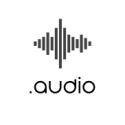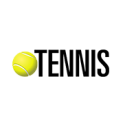WordPress News and Tips
best wordpress website design examples, award winning websites reviews
10 Amazing WordPress Design Resources
Designing a beautiful website from scratch can be difficult for developers of all skill levels. Luckily, in today’s Build and Beyond video, Jamie Marsland reveals his ten favorite WordPress design tools and websites to elevate your next build.
Get inspiration for your next website’s design and then start building with WordPress.com. Ready to get going? Click below to embark on your free trial today:
WordPress.com/Jamie
Here are the sites and resources mentioned in the video:
Heikei
Stunning backgrounds and visuals
WordPress.com Assembler
A design-your-own-theme tool using block patterns
Glassmorphism
Free CSS generator for a glass effect
Designspiration
Save and explore inspiring designs
Shots
Easy mockups for products and thumbnails
WordPress.com Pattern Library
WordPress.com’s free library of block patterns
Coolors
Generate color palettes with a click
WordPress.org Pattern Library
Another block pattern library, but with community-uploaded designs
Midjourney
The best AI image generator
Instant Images
WordPress plugin to easily find free-to-use images
Get inspiration for your next website’s design and then start building with WordPress.com. Ready to get going? Click below to embark on your free trial today:
WordPress.com/Jamie
Here are the sites and resources mentioned in the video:
Heikei
Stunning backgrounds and visuals
WordPress.com Assembler
A design-your-own-theme tool using block patterns
Glassmorphism
Free CSS generator for a glass effect
Designspiration
Save and explore inspiring designs
Shots
Easy mockups for products and thumbnails
WordPress.com Pattern Library
WordPress.com’s free library of block patterns
Coolors
Generate color palettes with a click
WordPress.org Pattern Library
Another block pattern library, but with community-uploaded designs
Midjourney
The best AI image generator
Instant Images
WordPress plugin to easily find free-to-use images
https://wordpress.com/blog/2024/04/18/
Making 43% of the Web More Dynamic with the WordPress Interactivity API
Creating rich, engaging, and interactive website experiences is a simple way to surprise, delight, and attract attention from website readers and users. Dynamic interactivity like instant search, form handling, and client-side “app-like” navigation where elements can persist across routes, all without a full page reload, can make the web a more efficient and interesting place for all.
But creating those experiences on WordPress hasn’t always been the easiest or most straightforward, often requiring complex JavaScript framework setup and maintenance.
Now, with the Interactivity API, WordPress developers have a standardized way for doing that, all built directly into core.
The Interactivity API started as an experimental plugin in early 2022, became an official proposal in March 2023, and was finally merged into WordPress core with the release of WordPress 6.5 on April 2, 2024. It provides an easier, standardized way for WordPress developers to create rich, interactive user experiences with their blocks on the front-end.
ELI5: The Interactivity API and the Image Block
Several core WordPress blocks, including the Query Loop, Image, and Search blocks, have already adopted the Interactivity API. The Image block, in particular, is a great way to show off the Interactivity API in action.
At its core, the Image blocks allow you to add an image to a...
But creating those experiences on WordPress hasn’t always been the easiest or most straightforward, often requiring complex JavaScript framework setup and maintenance.
Now, with the Interactivity API, WordPress developers have a standardized way for doing that, all built directly into core.
The Interactivity API started as an experimental plugin in early 2022, became an official proposal in March 2023, and was finally merged into WordPress core with the release of WordPress 6.5 on April 2, 2024. It provides an easier, standardized way for WordPress developers to create rich, interactive user experiences with their blocks on the front-end.
ELI5: The Interactivity API and the Image Block
Several core WordPress blocks, including the Query Loop, Image, and Search blocks, have already adopted the Interactivity API. The Image block, in particular, is a great way to show off the Interactivity API in action.
At its core, the Image blocks allow you to add an image to a...
https://wordpress.com/blog/2024/04/17/
WordPress Website Speed Build: The Masters Golf Tournament
Congratulations are in order for Scottie Scheffler, the winner of the 2024 Masters Tournament in Augusta, Georgia! In today’s Build and Beyond video, Jamie Marsland takes on the slightly less intimidating task of re-creating the Masters website as quickly as he can. Can he possibly do it in just 30 minutes?
Along the way, you’ll learn about sticky navigation menus, image overflows and breakouts, card layouts, and more.
Interested in a free trial that allows you to test our all that WordPress.com has to offer? Click below:
WordPress.com/Jamie
Along the way, you’ll learn about sticky navigation menus, image overflows and breakouts, card layouts, and more.
Interested in a free trial that allows you to test our all that WordPress.com has to offer? Click below:
WordPress.com/Jamie
https://wordpress.com/blog/2024/04/16/
Registering Custom Post Types in the WordPress Admin: Our CloudFest Hackathon Report
With WordPress today you need to use custom code or a plugin to create a custom post type like “Book” or “Member.” This is a popular need, and there are a variety of approaches; however, one challenge is that the end-user experience can be confusing and non-standardized.
A few weeks ago, some Automatticians and I went to the 7th CloudFest Hackathon in Rust, Germany to explore a solution for this. We started hacking on a deeply nerdy project, JSON Schema forms and fields, and ended up with a fascinating approach to an age-old question: What if you could register custom post types and custom fields directly in the WordPress admin?
Forty-eight hours turns an idea into reality
The CloudFest Hackathon is an event that allows developers from around the globe to take ideas and turn them into realities.
During the Hackathon, teams of developers from various content management systems and hosting companies come together to contribute to projects that align with the core principles of the event: the projects must be not-for-profit, interoperable, and open source.
Last year, we worked on a project that allowed us to embed WordPress directly in VS Code. We built the WordPress Playground VS Code extension on top of WordPress Playground. It uses WebAssembly to run WordPress entirely within the browser, and it turned out pretty darn slick.
This year, we focused on a JSON...
A few weeks ago, some Automatticians and I went to the 7th CloudFest Hackathon in Rust, Germany to explore a solution for this. We started hacking on a deeply nerdy project, JSON Schema forms and fields, and ended up with a fascinating approach to an age-old question: What if you could register custom post types and custom fields directly in the WordPress admin?
Forty-eight hours turns an idea into reality
The CloudFest Hackathon is an event that allows developers from around the globe to take ideas and turn them into realities.
During the Hackathon, teams of developers from various content management systems and hosting companies come together to contribute to projects that align with the core principles of the event: the projects must be not-for-profit, interoperable, and open source.
Last year, we worked on a project that allowed us to embed WordPress directly in VS Code. We built the WordPress Playground VS Code extension on top of WordPress Playground. It uses WebAssembly to run WordPress entirely within the browser, and it turned out pretty darn slick.
This year, we focused on a JSON...
https://wordpress.com/blog/2024/04/15/
Site-Building Made Simple: Introducing the Public Pattern Library
When it comes to website-building, WordPress themes set your site up for success by providing stylish, preselected options for fonts, colors, and layouts. Even though themes provide the overall aesthetic, you still need to build out the posts, pages, and templates on your site. That’s where block patterns come in!
The WordPress.com Pattern Library is your new go-to resource for finding any kind of pattern for your beautiful WordPress website. With hundreds of pre-built patterns to choose from across over a dozen categories, you’ll be covered no matter your website’s specific needs.
What are patterns?
Block patterns are collections of blocks made to work seamlessly with our modern themes. Need an “About” page? Check. A gallery? Check. A testimonial? Check. How about a newsletter? Check. We have just about anything you’ll need.
Best of all: for each pattern, the fonts, colors, and spacing will adapt to your theme’s settings, making for a cohesive look. Still, patterns aren’t locked or static either—after you’ve added the pattern to your post, page, or template, you can tweak it however you like.
A tour of the Pattern Library
This new public Pattern Library allows you to browse, preview, and easily share or implement whichever design speaks your tastes. Let’s take a look around.
Browse all categories
If...
The WordPress.com Pattern Library is your new go-to resource for finding any kind of pattern for your beautiful WordPress website. With hundreds of pre-built patterns to choose from across over a dozen categories, you’ll be covered no matter your website’s specific needs.
What are patterns?
Block patterns are collections of blocks made to work seamlessly with our modern themes. Need an “About” page? Check. A gallery? Check. A testimonial? Check. How about a newsletter? Check. We have just about anything you’ll need.
Best of all: for each pattern, the fonts, colors, and spacing will adapt to your theme’s settings, making for a cohesive look. Still, patterns aren’t locked or static either—after you’ve added the pattern to your post, page, or template, you can tweak it however you like.
A tour of the Pattern Library
This new public Pattern Library allows you to browse, preview, and easily share or implement whichever design speaks your tastes. Let’s take a look around.
Browse all categories
If...
https://wordpress.com/blog/2024/04/10/
10 WordPress Influencers to Follow in 2024
In this “Build and Beyond” video, Jamie Marsland highlights 10 WordPressers to keep an eye on in 2024.
A couple of weeks ago, we shared a list of 15 WordPress developers you should follow to stay on top of WordPress development news and tips. This video broadens the scope and features folks worth following, regardless of your role or experience with WordPress. If you’re at all interested in or curious about WordPress, these are folks to pay attention to.
Interested in a free trial that allows you to test our all that WordPress.com has to offer? Click below:
WordPress.com/Jamie
Remkus de Vries
Remkus is a well-known figure in the WordPress community, recognized for his contributions to WordPress development and his overall expertise in web technology.
Website | YouTube
Kevin Geary
Kevin helps digital agency owners, freelancers, and web designers to learn best practices for UX/UI design, development, and CSS.
Website | YouTube
Tyler Moore
Tyler has free video lessons on YouTube that teach people how to create their own professional website without any coding experience.
Website | YouTube
Sabrina Zeidan
Sabrina is a WordPress performance engineer, who’s daily work is to speed up WordPress websites, plugins, and themes.
YouTube
Mike McAlister
Mike is a designer and principal software engineer from the USA. He...
A couple of weeks ago, we shared a list of 15 WordPress developers you should follow to stay on top of WordPress development news and tips. This video broadens the scope and features folks worth following, regardless of your role or experience with WordPress. If you’re at all interested in or curious about WordPress, these are folks to pay attention to.
Interested in a free trial that allows you to test our all that WordPress.com has to offer? Click below:
WordPress.com/Jamie
Remkus de Vries
Remkus is a well-known figure in the WordPress community, recognized for his contributions to WordPress development and his overall expertise in web technology.
Website | YouTube
Kevin Geary
Kevin helps digital agency owners, freelancers, and web designers to learn best practices for UX/UI design, development, and CSS.
Website | YouTube
Tyler Moore
Tyler has free video lessons on YouTube that teach people how to create their own professional website without any coding experience.
Website | YouTube
Sabrina Zeidan
Sabrina is a WordPress performance engineer, who’s daily work is to speed up WordPress websites, plugins, and themes.
YouTube
Mike McAlister
Mike is a designer and principal software engineer from the USA. He...
https://wordpress.com/blog/2024/04/09/
Streamlining Your Content Creation: Adding Images From Your Phone With Ease
The internet is rife with small annoyances, which often lead to breakthroughs in user experience. For example, needing to hit “refresh” or “next page” led to infinite scroll, which is now baked into our media consumption habits.
Today, we’re excited to share a new feature in the desktop editor and Jetpack mobile app that eliminates one of those small annoyances and makes it a breeze to upload media to your WordPress posts and pages.
While working in the editor on your laptop or desktop device, you can now seamlessly add photos directly from your phone.
Here’s how to do it:
Insert an “Image” or “Gallery” Block on your post/page.
Click “Select Image”: From the dropdown menu, select “Your Phone.”
Use your phone to scan the QR code: This will automatically open the Jetpack app and then your photo library.
Choose your image(s): From there, simply click the image or images you wish to add to your post/page.
Click “Add”: Watch your image(s) automagically appear in your desktop editor.
Check it out in action below:
We hope this will inspire you to snap even more photos and share them with the world.
Get the app
Today, we’re excited to share a new feature in the desktop editor and Jetpack mobile app that eliminates one of those small annoyances and makes it a breeze to upload media to your WordPress posts and pages.
While working in the editor on your laptop or desktop device, you can now seamlessly add photos directly from your phone.
Here’s how to do it:
Insert an “Image” or “Gallery” Block on your post/page.
Click “Select Image”: From the dropdown menu, select “Your Phone.”
Use your phone to scan the QR code: This will automatically open the Jetpack app and then your photo library.
Choose your image(s): From there, simply click the image or images you wish to add to your post/page.
Click “Add”: Watch your image(s) automagically appear in your desktop editor.
Check it out in action below:
We hope this will inspire you to snap even more photos and share them with the world.
Get the app
https://wordpress.com/blog/2024/04/04/
A Visit to Where the Cloud Touches the Ground
Hi there! I’m Zander Rose and I’ve recently started at Automattic to work on long-term data preservation and the evolution of our 100-Year Plan. Previously, I directed The Long Now Foundation and have worked on long-term archival projects like The Rosetta Project, as well as advised/partnered with organizations such as The Internet Archive, Archmission Foundation, GitHub Archive, Permanent, and Stanford Digital Repository. More broadly, I see the content of the Internet, and the open web in particular, as an irreplaceable cultural resource that should be able to last into the deep future—and my main task is to make sure that happens.
I recently took a trip to one of Automattic’s data centers to get a peek at what “the cloud” really looks like. As I was telling my family about what I was doing, it was interesting to note their perception of “the cloud” as a completely ephemeral thing. In reality, the cloud has a massive physical and energy presence, even if most people don’t see it on a day-to-day basis.
Automattic’s data center network. You can see a real-time traffic map right here.
Watch the video interview
A trip to the cloud
Given the millions of sites hosted by Automattic, figuring out how all that data is currently served and stored was one of the first elements I wanted to understand. I believe that the preservation of as...
I recently took a trip to one of Automattic’s data centers to get a peek at what “the cloud” really looks like. As I was telling my family about what I was doing, it was interesting to note their perception of “the cloud” as a completely ephemeral thing. In reality, the cloud has a massive physical and energy presence, even if most people don’t see it on a day-to-day basis.
Automattic’s data center network. You can see a real-time traffic map right here.
Watch the video interview
A trip to the cloud
Given the millions of sites hosted by Automattic, figuring out how all that data is currently served and stored was one of the first elements I wanted to understand. I believe that the preservation of as...
https://wordpress.com/blog/2024/04/01/