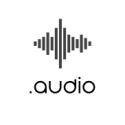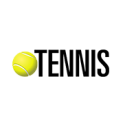Marketing News and Reviews
social media channels, visitors traffic and engagements
How to email during a disaster or pandemic — without alienating your customers
Still seems like yesterday, but it’s actually been a few years since a pandemic swept the world and brought just about every small business to a halt.
If the lessons of the Coronavirus Pandemic taught us anything, it’s that in today’s world disasters — or even pandemics — can happen when we least expect it.
As business owners, you need to be prepared. The ways in which you communicate with your customers has to be adjusted when these life altering situations occur.
And the best way to communicate with your audience during these disasters or pandemics is with email.Whether it’s a hurricane, earthquake, wildfire, or pandemic, email is an important tool to use. Especially if you don’t want to alienate your customers.
So let’s get into how you should be using email during a disaster or pandemic to communicate with your audience.
Who should your email come from?
People are more likely to open your email if they trust and recognize the sender name. In fact, studies have shown that trust in the sender name could lead to higher open rates.
Make sure you choose a “friendly from” name that your customers recognize and trust. If you’re the person who manages your company’s email marketing, adding your name could add a personal touch and help recipients feel connected to you.
You may have used “Customer Service,” your brand name, or some other name as your “friendly from” in the past. However, during a natural disaster or pandemic, you may want to consider changing it for the time being. At the very least perform an A/B split test to see which friendly “from” generates a higher open rate.
Your “from” address and reply-to address can still be customerservice@ or help@, but update the friendly “from” to a trusted name.
What type of email communication is appropriate?
During these difficult times your customers may be struggling emotionally or financially. So be sensitive with what you email during a disaster. Don’t make light of the situation, as you will see with some of the email examples below.
Be super clear with your communications, this is not the time to be cute with your subject line or content. Use language that is sympathetic. This could actually be an opportunity to strengthen your relationship by establishing a stronger rapport with your customers.
We know you’re in business to promote your...
https://blog.aweber.com/learn/marketin
20+ ways to segment your emails to boost your marketing efforts
Inboxes are constantly bombarded with emails vying for attention, it's becoming increasingly challenging to make your message stand out.
We've all been there, scrolling through countless generic emails that barely resonate with our interests. But what if there was a way to break through the noise and deliver emails that feel like they were crafted specifically for us?
That's where the power of email segmentation comes in. By understanding the unique needs and preferences of your subscribers and tailoring your messages accordingly, you can create a truly personalized experience that captivates and engages.
Just look at your inbox and you’ll find segmented emails everywhere. YouTube and Netflix suggest videos or shows based on your past viewing behavior. Amazon suggests products related to past purchases, searches, or products in your cart.
So it’s time to learn how to leave a lasting impression on your audience.
In this blog we’ll talk about:
What is segmentation
The benefits of email segmentation
Types of email segmentation
What is email segmentation?
Email segmentation is the process of separating your subscriber list into smaller, organized subgroups based on their interests, behaviors or characteristics. Essentially, email segmentation is the act of taking a list and filtering and sorting your subscribers into relevant groups.
There are hundreds of ways to segment your audience, and they can all help you better target your email sends, which can lead to higher engagement.
The benefits of email segmentation
Sending targeted content is the best way to get subscribers engaged with your brand. That’s because people are more likely to respond to messaging that is relevant to their needs and interests.
It can also help you build trust with your subscribers. They’re more likely to stick around if they feel you truly understand them.
When you segment your emails, you could see:
Higher open rates
Higher click-through rates
Higher deliverability rates
Higher conversion rates
Plus, proper targeting can help you drive 3x more revenue per email. Even though you may be sending to a smaller group of people than you would be without segmenting, you are able to focus your messaging on one group of people.
Types of email segmentation
You can segment your list using any...
https://blog.aweber.com/learn/ways-to-
How to promote a blog (with strategies and examples from established bloggers)
A lot goes into writing a valuable blog post. Hours of research. Drafting and drafting and re-drafting.
Editing, grammar checks, search engine optimization.
The work piles up until the point you hit publish. Then, the worst sound in the world: Crickets.
No one’s reading your post.
What went wrong? It’s not that your blog isn’t valuable to your readers. It’s that if people can’t see that value, no amount of work is going to draw your audience.
There are reportedly 600 million blogs worldwide. The moths-to-a-flame strategy doesn’t work when readers see nothing but flames everywhere they look.
How do you get your blog to make noise? Here’s how to address your readers’ pain points, where to push your latest posts, and a few steps to build your own following as you go:
How to promote your blog
Assuming your blog already delivers the goods for your readers, we’re left with two questions: how to promote your blog, and where. We’ll start with how. These are the strategies you need to build an attractive, engaging blog presence online.
Strategy #1: Start with effective SEO
Search engine optimization is the art of prepping your blog posts for preferential spots in popular sites like Google and Bing. And while title tags and meta descriptions still matter, you first have to answer deeper questions.
For starters: who are the people searching for a blog like yours? What are they thinking about?
Finding the answers your audience is looking for
Everyone has pain of some sort. Your job, as a blogger, is to apply salve to that pain.
AWeber user Michele Fralla, for example, hosts a travel blog. Doesn’t sound very painful. But one look at Michele’s blog, The Intrepid Guide, tells you she’s solving all sorts of readers’ problems:
Learning key phrases to avoid being tongue-tied
Forging real connections with locals
Avoiding tourist traps
The pain of Fralla’s readers is fear: the possibility they won’t make the most out of their next trip to Italy.
And that’s the most fundamental concept in SEO. User intent. User intent is the art of discovering the emotion behind search queries.
When someone types in a search query, it’s because some sort of problem or pain moved them to action. It could be as harmless as curiosity, sure. But it could be something deeper.
As Moz notes, search engines...
https://blog.aweber.com/learn/how-to-p
From stuck to sent: 7 Strategies to overcome email writer’s block
Have you ever sat down to write something and felt…totally stumped?
Ah, yes. It’s the dreaded writer’s block.
I know the feeling all too well. Just a few weeks ago, I was sitting at my desk, staring at a blinking cursor, desperately willing it to conjure up the words that seemed to have escaped me. My mind was blank.
After hours of torturing myself, I realized I needed a break and decided to do something productive. So I threw on my comfiest sweats, cranked up my Spotify playlist, and decided to tackle reorganizing my kitchen pantry.
This unrelated, mindless task allowed me to step away from the task and cleared some brain space so that when I sat back down at the computer, the words just flowed. It was as if the simple act of decluttering my physical space was clearing the cobwebs from my mind. Who knew?
It struck me that sometimes, to regain our creative spark, we need to break from the routine and engage in a different type of activity.
Data backs this up, as researchers have found the top three reasons for writer’s block are attributed to stress, fear, or perfectionism. So, while cleaning and organizing may not be your preferred go-to method to combat these issues, the key is to find something that does allow your thoughts to wander freely so you can get out of your own way.
Here are some ideas to try the next time you’re facing a blank screen.
1 - Change your scenery
Sometimes, when writer's block hits hard, the best thing you can do is step away from your desk and shift your focus. Taking a break and immersing yourself in a different environment can work wonders for your creativity. This can be as simple as:
Taking a leisurely walk in the park
Finding a cozy spot in nature where you can observe things quietly
Playing games with your pet or your family/friends
Exercising
2 - Set your timer
A time crunch can be a double-edged sword when dealing with writer’s block–it can constrain us or inspire us. But it can also be a useful tool. The Pomodoro Technique, a method of dividing writing into dedicated blocks of time, has proven effective for many, myself included. Here's how to implement it:
Set your timer for 25 minutes.
During this focused period, write without worrying about perfection. The aim is to get your thoughts out of your head and onto the page, minimizing distractions. I love to...
https://blog.aweber.com/learn/overcome
Design and send emails from anywhere
The full power of AWeber’s email design tool is now available and optimized for editing your messages on the go, using your mobile web browser.
Whether you’re starting with a new message or making last minute edits to a scheduled broadcast, the AWeber message editor travels with you from desktop to device - no app installation required.
{
"@context": "https://schema.org",
"@type": "VideoObject",
"name": "[New Feature] Create emails from your phone",
"description": "Get out your phone, because the full power of AWeber’s email design tool is now available and optimized for editing your messages on the go, using your mobile web browser.
Whether you’re starting with a new message or making last minute edits to a scheduled broadcast, the AWeber message editor travels with you from desktop to device - no app installation required.
Here are a few ways AWeber’s mobile message editor supports you throughout your day:
- When inspiration strikes, start writing. Whether you’re on a train or in a cafe, as soon as a new idea comes to mind, open AWeber and jot it down.
- Make updates as soon as you receive input from your team or partners.
- Just took the perfect picture for your newsletter or product? Add your filters, crop, and send without having to switch devices.
- Make your final cross-checks on the fly and give yourself confidence that your message is ready to send.
If you’re new to AWeber or haven’t written a message from your phone lately, give it a try. I think you’ll be amazed at how much you can accomplish while you’re out and about.",
"thumbnailUrl": "https://img.youtube.com/vi/dPwOU58pP68/maxresdefault.jpg",
"uploadDate": "2023-07-10",
"duration": "PT1M2S",
"contentUrl": "https://www.youtube.com/watch?v=dPwOU58pP68",
"embedUrl": "https://www.youtube.com/embed/dPwOU58pP68"
}
The power of the message editor
With AWeber’s message editor you have the power to design professional grade marketing messages and newsletters with no design or coding experience. Start with a blank page or get a head start by choosing from our template library, and use our many design elements to customize your message from there.
Benefits of mobile editing
These days, our work needs to travel with us from the office, to home, and in between. We rely on our digital tools to meet us where we are. Here are a few ways AWeber’s mobile message...
https://blog.aweber.com/updates/design
Etsy SEO: How to rank higher and increase your store’s revenue
Etsy is one of the prettiest marketplaces on the Internet, and your store is part of it. You’ve set up fantastic products for sale, captured them with eye-catching photographs, and you’re open for business.
There’s just one critical element missing from this pretty picture.
Customers.
Here’s the dirty little secret about Etsy: 50% of the traffic comes from direct links outside the website. People with popular shops are drawing all the attention. This has a cascade effect: the rich are getting richer.
That leaves fierce competition for the other 50%—and SEO that’s tough to crack.
Etsy isn’t Google; it’s got its own set of rules to follow. Fortunately, Etsy’s SEO policies aren’t only intuitive and customer-friendly: they’re also transparent. Etsy’s happy to tell you what’s important so you can boost your new store’s ranking.
Let’s explore what that means. From tags to titles, here are the best Etsy-friendly tactics to position your store for maximum traffic.
Etsy SEO: What You Need to Know
Even if 50% of Etsy traffic comes from outside sources, the other 50% is nothing to sneeze at. There are over 450 million visitors on Etsy every month.
Capturing the attention of those visitors is a matter of playing by Etsy’s SEO rules. The better you play, the more likely it is you’ll get prominent placement.
Let’s explore the Etsy SEO tips that will move the needle.:
CSR (Context Specific Ranking): What is SEO on Etsy?
Etsy SEO isn’t like every search engine you’ve come across. Yes, Etsy will tell you they want to match a relevant customer query with the right product. But there’s one other element that plays a huge part in the equation.
Your performance.
Think less Google, and more Amazon. When you visit Etsy and enter a query—say, for “women’s shoes”—you’ll see something that looks like this:
Notice something?
Each listing is 1) popular, with tons of reviews in its history, and 2) well-reviewed at least four-and-a-half stars.
The performance of your shop will play heavily into your rankings. This is a “rich-get-richer” equation. The more conversions you generate, the more conversion opportunities Etsy will send you.
But let’s back up. How does Etsy determine how “good” a product listing is, especially given a specific search term?
It’s called CSR, or “context-specific rankings.” ...
https://blog.aweber.com/learn/etsy-seo
12 Creative ways video email marketing can increase your engagement
Are you looking for a game-changing strategy to captivate your email subscribers and boost your marketing efforts? Look no further than video email marketing!
Incorporating a video in your emails has the power to mesmerize and engage your subscribers in ways that traditional text-based emails simply can't match.
As humans, we are naturally drawn to visuals, and videos provide a visually compelling and immersive experience that can leave a lasting impression. The data supports this, viewers say they retain more information (95% of a message) after watching a video.
So are you ready to embark on this exciting journey of video email marketing?
Then it’s time to unlock the power of videos to connect, engage, and convert your email subscribers like never before. So grab your popcorn, sit back, and get ready to discover the magic of video email marketing!
But first, let’s define what video email marketing is…
What is video email marketing?
Video email marketing is simply incorporating videos into your emails. Video marketing is a powerful way to connect with people on a deeper level. And, as we’ve already mentioned, people love watching videos to learn about a brand or topic.
Typically, videos are displayed in emails like the one below from Niice:
While videos won’t play within the inbox due to Internet Service Provider restrictions, displaying a thumbnail like the one above tells a viewer instantly that it is a video.
In order to watch, viewers will need to click the thumbnail image and watch the video from the hosting platform.
12 Creative ways to use videos in email marketing
From product demonstrations and customer testimonials to behind-the-scenes glimpses and educational tutorials, the possibilities are endless when it comes to leveraging videos in your email marketing campaigns.
Here are my picks for the most creative ways to use videos in emails.
1 - Show 'em how it’s done
Would you rather read a step-by-step process for getting started or have someone guide you through that process.
For me, that’s an easy question. Watching a video allows me to see first hand what to do.
Shopify includes a tutorial video helping new users set up their first store.
2 - Get customers excited about a product
Use videos to showcase your products or services in action....
https://blog.aweber.com/learn/video-em
How to create content for Instagram that drives engagement
The idea of using social media for small businesses isn't new.
According to the State of Small Business Digital Marketing Report, 72% of small businesses invest in social media marketing, and they find social media platforms most valuable when it comes to business promotion and building relationships with customers.
But when you run your own business and you have a lot on your plate, it's nearly impossible to show up on every social media platform. With 2 billion active users, 90% of whom follow at least one business account on the platform, it's no wonder that small business owners opt for Instagram.
When done right, Instagram helps small businesses boost brand awareness, increase trust, create a strong connection with potential customers, and even generate more revenue.
Yes, having Instagram presence is a great idea for small businesses these days, but it's not enough to succeed; you should also understand how to create content for Instagram that drives engagement.
If creating content for Instagram is high on your list, keep on reading this article.
But first, let’s understand the role of high-quality Instagram content for higher engagement and why it’s so important for small businesses.
The role of high-quality Instagram content for higher engagement
For small businesses, it can be hard to compete against larger companies and fellow small businesses to cut through the noise on Instagram. Around 200 million businesses use Instagram to market their products and services, hoping for the attention of active users.
Plus, the Instagram algorithm prioritizes content from profiles whose content draws views, comments and likes – these are widely considered to be the platform’s biggest engagement signals. It therefore takes time and effort to prove that your content (and Instagram profile) deserves to surface in the newsfeed of your followers.
When you optimize your Instagram activity for engagement and create content that resonates with your audience, it sends signals to the algorithm that your content can keep users engaged for more extended periods. All in all, it leads to small business growth.
That's why it's important to know how to create content for Instagram that grabs the attention of your audience.
So, how can you create content for Instagram that drives engagement? Check out seven proven strategies below...
https://blog.aweber.com/learn/how-to-c
Optimize your blog post for SEO & go from zero traffic to monthly growth
Have you ever written content for your blog and thought “this is the best content I’ve ever written?”
You publish it, promote it on social media and send an email to your audience. And people seem to love it initially; but after the first day or two of attention... nothing.
How can this be?
The answer is pretty simple, your post was never optimized for organic search.
You’re not alone. We had a blog post “Here's How Email Color Can Impact Subscriber Behavior” that fell into this category - amazing content, no traffic.
Here were sessions from Google Analytics for the past couple of years for this blog post.
When I dug a little deeper, I noticed that we weren’t targeting any keywords that people actually search for. No one is searching for “how email color impacts subscriber behavior.”
When I performed keyword research in ahrefs, these were the top results for “email” and “color”:
So how did I take a blog post that had zero organic traffic dating back to its launch in 2016...
And turn it into a post that is seeing four straight months of organic traffic growth?
I optimized the content based on keywords people were searching for. Here was my process for optimizing this specific blog post for SEO.
1 - It all starts with keyword research
I use ahrefs for my research but there are several other tools you can use like Semrush or Moz.
The blog was about how color can have an impact on subscriber or consumer behavior so I started with a general search term of “color”.
Then I narrowed my search by including words that could be relevant to this blog. So I included the words “behavior” and “marketing”. My thought was “email” was too specific but general words like “behavior” and “marketing” might show some organic keyword phrases to target.
The top results showed that people are searching for terms revolving around “psychology of color in marketing.”
So I decided to optimize the blog around that term.
2 - Internal research
Now that I had my topic, I wanted to see if we had any other blog posts talking about color. The reason for the internal research is because you don’t want to optimize a post on a topic that has already been written in your blog. Those two blog posts would then be competing against each other for your target keywords.
I used Google Search Console to look for...
https://blog.aweber.com/learn/optimize