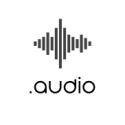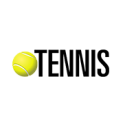Marketing News and Reviews
social media channels, visitors traffic and engagements
The 12 most impactful types of landing pages for outstanding results
Landing pages play a pivotal role in driving successful campaigns, they let you simplify your message while keeping your customer focused on a desired action.
In today's fast-paced digital landscape, where capturing attention and driving conversions is more challenging than ever, the strategic use of landing pages has become a necessity for businesses and marketers alike.
But there are different types of landing pages for different situations. We’ve highlighted the top 12 most impactful landing pages including when to use them.
Webinar landing page
In-person or virtual events — like webinars — are a great way to educate your audience and to get them engaged with your brand. These are no small tasks to put together. A lot of your time and energy is spent on the planning and execution of these events. But without a webinar registration landing page, your hard work will go unnoticed.
The features that your event landing page needs to have are:
Headline with your event name
Sign up form
Copy explaining why someone should attend
Dates and time (make sure to include your time zone)
A webinar landing page is designed to attract and inform people about a webinar. It acts as a virtual invitation, providing details such as the topic, date, time, and speakers.
When to use
This type of landing page is used when you want to inform people of an upcoming webinar and give them an easy way to sign up.
Webinar landing page example
What I like:
The “Save Your Seat” header is a great way to imply there may be limited slots available. This could potentially drive increased sign ups.
The “About Your Speaker” section which helps provide credibility.
The entire landing page will fit within most desktop view ports without having to scroll.
Ebook landing page
An ebook landing page is specifically created to promote and offer an electronic book (ebook). It serves as a destination where people can learn about the ebook's content, benefits, and either purchase or download it.
When to use
Many aspiring entrepreneurs are looking to make money by selling ebooks online. By producing the ebook and selling it online, many business owners are bypassing the traditional publishers, print presses, and distribution centers.
Ebooks can also be used as a lead magnet to grow your email list.
Ebook landing...
https://blog.aweber.com/learn/types-of
From viral videos to profit: How to monetize Facebook Reels
If you’re struggling to build an audience online, prepare for a forehead-slap moment.
You’ve been ignoring Facebook.
Many of us think of Facebook as a place to catch up with distant relatives. But this means we forget Facebook is one of the most potent audience-building tools in the world.
With nearly 3 billion users, Facebook’s raw traffic potential rivals anything in the social media scene.
For many marketers, the solution is simple: build a Facebook audience. Then move that audience somewhere else, like a newsletter or a YouTube page.
But what if there were more you could do on the Facebook platform itself?
Enter Facebook Reels.
Facebook Reels are the platform’s answer to the short-form videos that are springing up everywhere. Think TikTok and YouTube shorts. On Facebook, you’re just as free to post fitness tips and brief podcast highlights as you are anywhere else.
There’s one advantage to creating these Reels: Facebook is serious about competing with those other platforms. And they pay like they’re serious.
That means your Reels can do more than attract an audience for your web presence. They can potentially open a new avenue for revenue streams that fuel your business.
Here’s how to monetize Facebook Reels the right way—and some strategies you can use to build a bigger audience on Facebook.
What is the earning potential of Facebook Reels?
Let’s start with the basics. If you’re going to earn money from Facebook Reels, you’re going to have to unlock monetization in the first place. That means having a bare minimum Facebook audience to work with.
For instance, Facebook introduced the temporary “Reels Play” bonus program on both Facebook and Instagram. That’s phasing out soon.
What’s next? Facebook says they’ll focus on a bevy of monetization features to keep the Reels money flowing to creators. We just don’t know what those monetization features are just yet.
What does that mean for you? Either way, you still have to meet Facebook’s standards if you plan on monetizing your short-form videos.
For Reels Play, eligible creators have been those who launched Reels with at least 1,000 views over a 30-day period. That’s an average of 33 and a third views per day—hardly unachievable, even for the beginner.
Reels Play was invite-only. So if you want a head start, you need...
https://blog.aweber.com/learn/how-to-m
How to effectively brainstorm in a remote environment
One of the things that seemed most challenging when AWeber was transitioning from a physical location to becoming a remote team was figuring out how we’d effectively brainstorm. So much good creative work comes from people putting their heads together, identifying problems to be solved, and coming up with ways to solve them.
Historically at AWeber, we had done this by swinging by someone’s desk, or catching them in a common space and working things through on a white board. How could we maintain this free-flowing innovation when people weren’t in the same physical space (or even the same time zone)?
It turns out it’s easier than we thought it would be. We ended up finding the parts of in-person brainstorms that worked best and combining them with the principles that make asynchronous communication so transparent, clear, and inclusive.
Here are a few tips for brainstorming with a remote team.
Always start with documentation.
Whether you’re going to be brainstorming synchronously or asynchronously, documentation is necessary to make sure people have shared goals and understand their role. Your first step should be to create a document that lists:
The goal of the brainstorm. Are you trying to solve a problem? Identify what is causing a change in your user behavior? Create a new feature?
Relevant documentation.It’s helpful to share things like user research, conversations with users, and data about user behavior. Share these with your teammates before the meeting.The agenda. We have a team policy of declining agenda-less meetings (and think you should too!). The lack of an agenda makes it much more difficult for team members to prepare and results in less effective meetings.
These meeting notes are also where you close the loop and share the ideas and outcomes from your brainstorm. Having this doc is the single most effective way you can increase transparency and participation around your early stage thinking about a problem.
Gut check whether you need a meeting at all.
I’ve been surprised by the number of interesting ideas we’ve been able to come up with and refine asynchronously. Ask yourself a few questions before you schedule a meeting:
Are you “starting from zero?” You’re at the very early stages of identifying a problem or are in the freewheeling early stages of proposing solutions.
Do you need...
https://blog.aweber.com/culture/remote
How to Include a Physical Address in Your Emails Without Revealing Where You Live
Adding your business's — or your own — physical address to all your emails is a required step when you set up your first email campaign.
It makes some people a little nervous. "What if someone comes to my house?"
Fortunately, there are ways to meet this requirement without revealing where you live or risking a fine.
But first, let's explain why you have to include that physical address.
CAN-SPAM law and physical email address
Everybody hates spam emails. (Especially us!) And adding a physical address to your emails is one of the best ways to stop spammers and reduce how many unwanted emails we all get in our inboxes.
The U.S. anti-spam law called CAN-SPAM was enacted in 2003. It set up a number of requirements and restrictions on sending emails, one of which includes the physical address requirement.
The Federal Trade Commission (FTC) describes this requirement as follows:
Tell recipients where you’re located. Your message must include your valid physical postal address. This can be your current street address, a post office box you’ve registered with the U.S. Postal Service, or a private mailbox you’ve registered with a commercial mail receiving agency established under Postal Service regulations.
Here's what a physical address would look like in the footer of an email.
Every email you send to an email marketing list has to have a physical address included in the email footer.
There are usually a lot of questions about this, so let's cover the most common ones:
Can I use a fake address to get around the CAN-SPAM Act?
Do NOT do this. You risk a $46,517 fine per violation — per subscriber — if you violate this rule. And yes — people really have had to pay fines like that. And they had to pay them for each email in violation of the Act.Even if the Feds don't come after you, if your email marketing service finds out, they could ban you from ever using their service again. Email service providers (like AWeber) make their living by providing a spam-free, CAN-SPAM-Act-complaint service. They have dozens of checks and triggers in their systems to shut spammers down fast.
Are there alternatives if I don't want to include my physical address?
Yes. You can use a business address. The business address you use could be:
A post office box (a P.O. box)The United States Postal Service offers mailbox...
https://blog.aweber.com/learn/canspam-
How to Grow Your Email List with Social Media: 10 Experts Share Their Best Tip
Social media and email marketing… are they two competing channels, completely separate? Or complementary channels that can amplify each other?
We say they can amplify each other. Big time. And so do ten of the top social media experts.
We reached out to each of these influencers because they are experts in a specific social media platform. They know their stuff, cold. We asked them for their best tip on how to grow an email list with social media right now.
These aren’t the general, tired tips you’ve heard so many times before. These are the proven, under-the-radar stuff that actually works - the same tactics these influencers have used to grow their audiences to hundreds of thousands of followers and email subscribers.Keep reading for email list growth tips from:
Mari Smith, on how to grow a list with Facebook groupsAndrea Vahl on how to get more subscribers with Facebook adsSue B. Zimmerman on how to build an email list with Instagram biosJenn Herman on how to do list building with Instagram direct messagesEstelle Keeber on growing your list with Instagram StoriesKate Hore-Lacy on how to get more subscribers with LinkedIn eventsMandy McEwen on how to build a list with LinkedIn featured linksLeah Neaderthal on how to attract subscribers with LinkedIn with multiple calls to actionMadalyn Sklar on how to build a list with Twitter’s Media StudioMeagan Williamson on how to get more email subscribers with Pinterest image pins
Mari Smith on how to grow a list with Facebook groups
261K followers on FacebookUse a Facebook group, linked to your Facebook business Page, and ask for email addresses before allowing members to join.
While this strategy doesn't create 100% conversion, you can certainly generate a solid number of qualified opt-ins. (Some group owners do make the email question required before entry). I like to ask three questions to better gauge people's interest in joining my group and how I can best serve them.
These are the questions for joining my popular Mari Smith's Social Scoop Facebook group with 20k members. You're welcome to make your own version of the questions!
On a scale of 0-10, how much do you struggle with marketing on Facebook? [0 = not at all, 10 = constant struggle]If you could win a 30-minute consult with Mari, what would you ask?Would you like to receive my *free* Facebook marketing...
https://blog.aweber.com/learn/grow-you
How to Grow Your Email List with Social Media: 10 Experts Share Their Best Tip
Social media and email marketing… are they two competing channels, completely separate? Or complementary channels that can amplify each other?
We say they can amplify each other. Big time. And so do ten of the top social media experts.
We reached out to each of these influencers because they are experts in a specific social media platform. They know their stuff, cold. We asked them for their best tip on how to grow an email list with social media right now.
These aren’t the general, tired tips you’ve heard so many times before. These are the proven, under-the-radar stuff that actually works - the same tactics these influencers have used to grow their audiences to hundreds of thousands of followers and email subscribers.Keep reading for email list growth tips from:
Mari Smith, on how to grow a list with Facebook groupsAndrea Vahl on how to get more subscribers with Facebook adsSue B. Zimmerman on how to build an email list with Instagram biosJenn Herman on how to do list building with Instagram direct messagesEstelle Keeber on growing your list with Instagram StoriesKate Hore-Lacy on how to get more subscribers with LinkedIn eventsMandy McEwen on how to build a list with LinkedIn featured linksLeah Neaderthal on how to attract subscribers with LinkedIn with multiple calls to actionMadalyn Sklar on how to build a list with Twitter’s Media StudioMeagan Williamson on how to get more email subscribers with Pinterest image pins
Mari Smith on how to grow a list with Facebook groups
261K followers on FacebookUse a Facebook group, linked to your Facebook business Page, and ask for email addresses before allowing members to join.
While this strategy doesn't create 100% conversion, you can certainly generate a solid number of qualified opt-ins. (Some group owners do make the email question required before entry). I like to ask three questions to better gauge people's interest in joining my group and how I can best serve them.
These are the questions for joining my popular Mari Smith's Social Scoop Facebook group with 20k members. You're welcome to make your own version of the questions!
On a scale of 0-10, how much do you struggle with marketing on Facebook? [0 = not at all, 10 = constant struggle]If you could win a 30-minute consult with Mari, what would you ask?Would you like to receive my *free* Facebook marketing...
https://blog.aweber.com/learn/grow-you
5 Ways to Identify Customer Pain Points So You Can Nail Your Marketing Messages
Knowing your customers can have a big impact on your marketing, and on your business overall. Identifying customer pain points is a key part of this.
People don’t buy a product or service just because it’s cheap or has flashy features. While these reasons might influence someone's purchase decision, they'll ultimately buy something because it solves a problem.
Don’t have time to eat an expensive sit-down meal? Grab food at McDonald’s.
Can't sleep because your neighborhood is noisy? Get a pair of earplugs or a white noise machine.
Tired of driving to the gym every day? Purchase an at-home workout program on DVD.
Once you understand your customers and their problems, you can position your product or service as the solution. And you'll sell a lot more stuff.
What are customer pain points?
Customer pain points are common problems your target customers have that your product or service solves.
We outlined a few examples of customers' pain points above, but what matters is what your customers' pain points are. You can be in the same market with other competing products, but if your product solves your target audiences' pain points in a different way than your competitors, you may want to be targeting a slightly different audience.
For example:
You sell boots. You sell ultralight hiking boots for long-distance hikers who want great ankle support with minimal weight, even if that means they have to pay more than they would on regular boots. Their pain point is finding lightweight, supportive boots.
Your competitor also makes boots, but they make duck boots. They sell duck boots to people who want a pair of boots that will last. Their ideal customers are people who value durability. Their pain point is finding boots that won’t fall apart.
Your other competitor also sells boots, but they sell fashion boots. Their customers must have a boot that looks great and is in line with the current style. Their pain point is not being able to find a good-looking boot.
See where we're going with this? Different pain points, different products.
Ironically, one person could be the ideal customer for all these boot sellers, because each one of us can have multiple pain points, depending on which situations we find ourselves in.
By understanding customer pain points, you can promote your product or service more effectively and...
https://blog.aweber.com/learn/customer
Going back to the office? Here’s why we’re not.
We’re AWeber - a mighty team of 89 remote-first team members that span three time zones, two countries, and 15 states; all working together to help small businesses and entrepreneurs grow by forming meaningful connections with their audiences.
At this point, I’m sure we all know someone who’s returned to the office.
Returned to waking up earlier, fighting traffic during daily commutes, wearing pants...
And why?
What productivity was lost working remotely?
Of course, there are SOME benefits to meeting in person (we plan on doing company-wide retreats after all!), but for us the benefits of staying remote-first far outweighed being in person. Here’s why we’re not returning to the office.
We’re more effective remote-first.
We’re now more diligent about creating discoverable documentation that anyone, in any time zone, at any point in our company’s history can access. A focus on documentation and asynchronous communication allows us to easily discover outcomes from previous projects and make educated business decisions based on those learnings.
We no longer default to in-person meetings, but instead focus on creating transparent documentation that allows for feedback and collaboration from anyone across the company. This enables us to prune back many of those unnecessary meetings that used to fill up our calendars. Or if we do have to meet, we’re now more efficient and effective with how we spend our time together.
Hybrid doesn’t work.
A lot of companies are moving to a hybrid model - it’s the best of both worlds right? Wrong!
Hybrid models add more confusion to daily workflows. Instead of everyone working the same way, you now have to deal with ineffective meetings (think: 10 people crammed into a conference room with poor audio quality and bad camera angles) and relationships built based on proximity, all that puts remote team members at a disadvantage.
Instead, we’re in favor of all working the same way. We all have our own video/audio setups that allow for optimal (and clear!) conversations. We all communicate the same way - with a bias for being asynchronous and heavily documented. We all have the opportunity to form relationships the same way - no one is missing out due to their work location.
Better work / life balance.
We now have more flexibility in our daily lives.
We gain...
https://blog.aweber.com/culture/not-go
Best Practices for Double Opt-in
How you set up the sign up process for your email list can have a big effect on how engaged your subscribers will be later on. It might seem counterintuitive, but if you let people subscribe without any sort of confirmation, you can end up with a less engaged and less profitable list.
This is why one of the proven best practices of email marketing is to use “double opt-in.” In this post, we’ll cover:
What double opt-in isDouble opt-in versus single opt-inAn example of how double opt-in worksThe pros and cons of each sign up settingHow to set up double opt-inCommon mistakes people make when they set up double opt-in
Double opt-in does require some extra work, both for you and your subscribers. But if you want better engagement, higher deliverability, and more sales from the emails you send, it’s usually the best way to go.
What is double opt-in?
Double opt-in, also called “confirmed opt-in,” is a method of subscribing to an email newsletter where subscribers have to confirm two times (hence the “double” opt-in) that they want to receive emails from you.
It is used to screen out invalid addresses and improves the overall engagement levels of a list. Once your list is sent up to use double opt-in, no one can accuse you of sending spam - neither competitors nor email services.
The double opt-in subscription confirmation process consists of two steps:
A user leaves their email address in the subscription form on the site and clicks "Subscribe".The user receives a subscription confirmation email to this address, in which they have to click on a link to be added to the mailing list.
Only then can the user receive email newsletters. Double opt-ins should be implemented in channels where consent to receive email is usually not explicitly given. Otherwise, you can get a lot of spam complaints and get blacklisted.
Here’s an example of confirmed opt-in sign up form from AWeber customer The Disney Food Blog.
Step 1: Someone fills out the sign up form on your website:
Step 2: They see a “thank you” page with instructions about how to confirm their address:
Step 3: They go to their email inbox and find the confirmation email.
Step 4: They click the confirmation button or link in the confirmation email.
Step 5: They are brought to the final confirmation page.
What’s the...
https://blog.aweber.com/learn/double-o