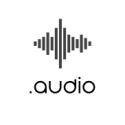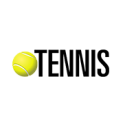Marketing News and Reviews
social media channels, visitors traffic and engagements
5 Examples of a Unique Selling Proposition and How to Write Your Own
Developing a strong unique selling proposition is one of the best ways to get better results from your marketing. Getting your unique selling proposition right will also help you define your overall marketing strategy. It will make all your marketing efforts easier.
What is a unique selling proposition?
Basically, your unique selling proposition (USP) answers these two questions:
What makes you better or different than your competition?Why should people buy from you?
Your unique selling proposition should be a short sentence or a phrase that sums up exactly why your business is better or different from your competition. It's what makes your business different.
Here are a few characteristics of strong USP:
It is true to your business.
Unique selling propositions can't just be made up to sound good and then slapped all over your advertising. They need to come from what your business is genuinely and inherently good at.
It's not enough to just claim, "We're the best." This is especially true if you're in a business with a lot of competition, like a pizza place or a candle shop. But a USP can illustrate why you think you're the best. If you say, "All about the quality," that's potentially a USP... but only if your business is unusually focused and dedicated to quality - if it's "your thing."
Your company mission statement and your USP should be similar, but your mission statement is usually directed at how and why you run your business. A USP is about the essence of your company, like a mission statement, but it is crafted specifically as a message to your target customers.
It sums up your promise to your customer.
Your unique selling proposition is as much about your potential customers as it is about your business. And a USP doesn't even have to be specifically about your product. It can be how you deliver the product. For instance, do you strive to offer world-class customer service? That's something that could be woven into a USP. A good USP explains your key benefit to customers.
Your unique selling proposition should also be written to attract your ideal customers. You don't need (or even want) to serve everyone. If your business and USP are well-defined, it will automatically speak to your ideal customers. So for a pizza place, "all about quality," would automatically attract foodies, not people...
https://blog.aweber.com/learn/unique-s
Re-Engagement Emails: 10 Examples of How to Win Back Email Subscribers
Re-engagement emails are one of the best-kept secrets for keeping your email list engagement rates high.
In this post, we'll show you:
Why re-engagement email campaigns are importantHow to write effective re-engagement emails10 great re-engagement email examples
But first, let's talk about decay. Specifically, email list decay.
Email list decay (aka "email address decay" or "email database decay") is the percent of email subscribers' addresses that are abandoned or go inactive.
List decay can happen for many reasons, like someone leaving a job or creating a new email address and abandoning their old email address. Or unsubscribing from an email list.
The exact rate of email list decay varies, but it's estimated to be about 22% to 30% a year. This means that if you don't purge your list of inactive subscribers on a regular basis, you'll be sending a lot of emails to addresses that aren't really active. This will cause your emails' engagement rates to drop, which can in turn start to suppress the results from your email marketing overall.
Not good, right?
So what to do? The best practice we recommend is to remove any subscribers that haven't opened one of your emails in the last six months. At the very least, if someone hasn't opened an email from you within the last year, it's time to say goodbye.
Some email marketers use an even tighter timeline. In this email from Marketing Brew, they mention that the recipient hasn’t opened an email in three weeks. Do keep in mind that Morning Brew sends emails daily, but if they’re this diligent, they probably have an exceptionally clean list.
For more information about why and how to clean your email list regularly, see our blog post, Why You Should Delete a Bunch of Your Email Subscribers Right Now.
How to reactivate inactive subscribers
If you just thought, "Yikes - I don't want to lose all those subscribers!" we hear you, but honestly, most of them were "lost" already. Keeping those inactive email subscribers on your list is just hurting your inbox placement rates. However... if you do want to try to get some of those inactive subscribers back before you delete them, a re-engagement campaign (also known as a "win-back email") is your best bet.
How effective are re-engagement emails?
So you want to keep your list "clean," but you also want to retain as...
https://blog.aweber.com/learn/re-engag
How This Business Owner Increased Clicks by 50% with an AMP Poll
Kathi Simonsen’s business, MediaGrowth, offers a suite of community training and support to B2B media executives. Her business is successful, in part because of her consistent newsletter sent to prospective and current clients.
A newsletter with high open rates, but low click rates
MediaGrowth’s newsletter is well liked: Kathi consistently sees open rates ranging from 25% to 45%.
But her click rates were low. Too low to even mention.
Kathi knew she had eyes on her emails. How could she get her executives to get more engaged — interacting with her emails?
Eureka! A webinar about AMP for email piqued her interest
While musing on her low click rate problem, Kathi noticed an AWeber webinar on AMP for email.
Prior to the webinar, she had never heard of AMP for email. But quickly learned that it is a new technology that allows you to make interactive emails.
With AMP, she realized, she could create a better experience for her subscribers by adding elements such as polls, GIFs, carousels, live advertisements, and even fully functioning ecommerce stores directly within an email.
It’s no secret that interactive elements result in more engagement (just think of an Instagram poll).
Related video (the webinar): AMP for Email: The New Wave of Interactive Email
Kathi set up AMP for email
A natural innovator in her B2B space, Kathi immediately saw the value of AMP. So she reached out to our team to help her set up a poll.
Note: Before Kathi (or you) can add AMP elements to an email, AMP setup is required.
How to enable AMP in AWeber
There are several things you need to do before you can start sending AMP emails in AWeber. Follow these steps in your own account.
1. Set up custom DKIM records
Part of AMP's security specification requires all emails being sent with AMP content pass DKIM validation checks.
If you have your domain in IONOS, GoDaddy, or Google Domains, good news! You can set up custom DKIM records in just a few clicks. Go to Domains & Addresses in your account, add your domain, and then click “Connect Domain” and follow the instructions.
2. Register with mailbox providers to Send Dynamic Emails
Register here to send dynamic emails to all participating providers (Gmail, Yahoo!, and Mail.ru). You’ll need to wait for approval.
Her next email included a dynamic poll...
https://blog.aweber.com/success/how-th
How This Business Owner Increased Clicks by 50% with an AMP Poll
Kathi Simonsen’s business, MediaGrowth, offers a suite of community training and support to B2B media executives. Her business is successful, in part because of her consistent newsletter sent to prospective and current clients.
A newsletter with high open rates, but low click rates
MediaGrowth’s newsletter is well liked: Kathi consistently sees open rates ranging from 25% to 45%.
But her click rates were low. Too low to even mention.
Kathi knew she had eyes on her emails. How could she get her executives to get more engaged — interacting with her emails?
Eureka! A webinar about AMP for email piqued her interest
While musing on her low click rate problem, Kathi noticed an AWeber webinar on AMP for email.
Prior to the webinar, she had never heard of AMP for email. But quickly learned that it is a new technology that allows you to make interactive emails.
With AMP, she realized, she could create a better experience for her subscribers by adding elements such as polls, GIFs, carousels, live advertisements, and even fully functioning ecommerce stores directly within an email.
It’s no secret that interactive elements result in more engagement (just think of an Instagram poll).
Related video (the webinar): AMP for Email: The New Wave of Interactive Email
Kathi set up AMP for email
A natural innovator in her B2B space, Kathi immediately saw the value of AMP. So she reached out to our team to help her set up a poll.
Note: Before Kathi (or you) can add AMP elements to an email, AMP setup is required.
How to enable AMP in AWeber
There are several things you need to do before you can start sending AMP emails in AWeber. Follow these steps in your own account.
1. Set up custom DKIM records
Part of AMP's security specification requires all emails being sent with AMP content pass DKIM validation checks.
If you have your domain in IONOS, GoDaddy, or Google Domains, good news! You can set up custom DKIM records in just a few clicks. Go to Domains & Addresses in your account, add your domain, and then click “Connect Domain” and follow the instructions.
2. Register with mailbox providers to Send Dynamic Emails
Register here to send dynamic emails to all participating providers (Gmail, Yahoo!, and Mail.ru). You’ll need to wait for approval.
Her next email included a dynamic poll...
https://blog.aweber.com/success/how-th