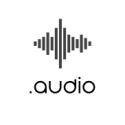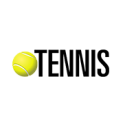WordPress News and Tips
best wordpress website design examples, award winning websites reviews
Elementor AI Review: Features, Guide, Pricing, & More (2024)
AI is revolutionizing how we create content, including text, images, and videos. Elementor, a frontrunner in WordPress page builders, is now embracing AI to take your website design to the next level.
This review will explore Elementor’s AI features, use cases, price plans, and more. It will hopefully help you decide if Elementor AI is the perfect tool for your next web project. Let’s delve into the specifics!
What is Elementor?
Elementor is a popular plugin for WordPress that lets you easily drag and drop to create custom page designs without needing to code. If you choose the paid version, you can access over 300 templates and special features like carousels, a table of contents, and Lottie animations. Elementor is an excellent choice whether you’re making a website for yourself or if you’re a big agency. It’s beneficial for freelancers or agencies that build lots of websites. Read our complete comparison of popular WordPress page builders here.
What is Elementor AI?
Elementor now includes Elementor AI, an artificial intelligence feature to help you easily create websites. This new feature offers tools like an AI Writing Assistant, code and CSS creation, translation, and image optimization. While still being perfected, Elementor AI claims to save you time and effort.
It fits right into Elementor’s easy-to-use, drag-and-drop setup, making...
This review will explore Elementor’s AI features, use cases, price plans, and more. It will hopefully help you decide if Elementor AI is the perfect tool for your next web project. Let’s delve into the specifics!
What is Elementor?
Elementor is a popular plugin for WordPress that lets you easily drag and drop to create custom page designs without needing to code. If you choose the paid version, you can access over 300 templates and special features like carousels, a table of contents, and Lottie animations. Elementor is an excellent choice whether you’re making a website for yourself or if you’re a big agency. It’s beneficial for freelancers or agencies that build lots of websites. Read our complete comparison of popular WordPress page builders here.
What is Elementor AI?
Elementor now includes Elementor AI, an artificial intelligence feature to help you easily create websites. This new feature offers tools like an AI Writing Assistant, code and CSS creation, translation, and image optimization. While still being perfected, Elementor AI claims to save you time and effort.
It fits right into Elementor’s easy-to-use, drag-and-drop setup, making...
https://www.elegantthemes.com/blog/bus
Chatbase Review: Features, Use Cases, & More (2024)
Imagine waiting in lengthy queues for assistance as a thing of the past, and support agents are liberated from monotonous inquiries. AI-driven chatbots are making this concept a reality in the fast-evolving tech landscape, revolutionizing customer service and marketing. Countless companies are reaping the rewards of these digital assistants.
Given the many chatbot solutions on the market, how does one select the most suitable one? Let’s talk about Chatbase — one of the most popular options out there. We’ll examine its features, use cases, advantages and disadvantages, pricing, user interface, and much more. Let’s start!
What is Chatbase?
Chatbase is a platform where you can build personalized chatbots for your websites or apps. Your chatbot will learn from your data to speak in your brand’s voice and have your specific knowledge. It handles customer support inquiries, leads generation, and user engagement, to mention a few, and only requires a one-time setup rather than directly responding to your customers’ questions. Simply train your chatbot and equip it with the necessary data or information to answer your business queries, and you’re all set.
You can embed it anywhere, customize its personality and design, connect it to different data sources for context, and track its performance to keep improving. Whether you’re a small...
Given the many chatbot solutions on the market, how does one select the most suitable one? Let’s talk about Chatbase — one of the most popular options out there. We’ll examine its features, use cases, advantages and disadvantages, pricing, user interface, and much more. Let’s start!
What is Chatbase?
Chatbase is a platform where you can build personalized chatbots for your websites or apps. Your chatbot will learn from your data to speak in your brand’s voice and have your specific knowledge. It handles customer support inquiries, leads generation, and user engagement, to mention a few, and only requires a one-time setup rather than directly responding to your customers’ questions. Simply train your chatbot and equip it with the necessary data or information to answer your business queries, and you’re all set.
You can embed it anywhere, customize its personality and design, connect it to different data sources for context, and track its performance to keep improving. Whether you’re a small...
https://www.elegantthemes.com/blog/bus
Download a Free Business Coach Theme Builder Pack for Divi
It’s time for another freebie! This time, we’re giving you a free Theme Builder Pack for Divi. Combining these with our beloved Divi Layout Packs is a great way to build the Divi website of your dreams with ease.
This week, the design team has created a beautiful Business Coach Theme Builder Pack that will complement the Business Coach Layout Pack for Divi to give you a complete look for your next website.
This Theme Builder Pack includes:
– 10 Premade templates for the matching Business Coach Layout Pack for Divi (including ecommerce, header, footer, and category designs)
– Original, royalty-free photos and graphics + customizable source file (see below)
– Plus, a large collection of pre-designed website elements that are customizable and reusable anywhere.
This Theme Builder pack is available for all Divi customers for FREE as the latest addition to our growing Divi library of hundreds of premade layout packs, thousands of page designs, and countless web design elements and resources.
What is a Theme Builder Pack?
In the new Divi Theme Builder Library, we can group a number of templates together. This is called a Theme Builder Pack. As an example, in your current Divi Theme Builder, you may have created a template for your homepage, your blog posts, and your product pages. You can add all of these templates to a template set. Then, you can add...
This week, the design team has created a beautiful Business Coach Theme Builder Pack that will complement the Business Coach Layout Pack for Divi to give you a complete look for your next website.
This Theme Builder Pack includes:
– 10 Premade templates for the matching Business Coach Layout Pack for Divi (including ecommerce, header, footer, and category designs)
– Original, royalty-free photos and graphics + customizable source file (see below)
– Plus, a large collection of pre-designed website elements that are customizable and reusable anywhere.
This Theme Builder pack is available for all Divi customers for FREE as the latest addition to our growing Divi library of hundreds of premade layout packs, thousands of page designs, and countless web design elements and resources.
What is a Theme Builder Pack?
In the new Divi Theme Builder Library, we can group a number of templates together. This is called a Theme Builder Pack. As an example, in your current Divi Theme Builder, you may have created a template for your homepage, your blog posts, and your product pages. You can add all of these templates to a template set. Then, you can add...
https://www.elegantthemes.com/blog/div
Get a Free Fitness Trainer Layout Pack for Divi
Hey Divi Nation! Thanks for joining us for the next installment of our weekly Divi Design Initiative; where each week, we give away a brand new Layout Pack for Divi.
This time around, the design team has created a beautiful Fitness Trainer Layout Pack that’ll help you get your next Fitness Trainer website up and running in no time!
This layout pack includes:
– 8 Premade page layouts strategically designed for any Fitness Trainer website (including a footer design)
– Original, royalty-free photos and graphics + customizable source file (see below)
– Plus, a large collection of pre-designed website elements that are customizable and reusable anywhere.
This layout pack is available right inside Divi for all Divi customers for FREE as the latest addition to our growing Divi library of hundreds of premade layout packs, thousands of page designs, and countless web design elements and resources.
Check Out The Divi Fitness Trainer
Layout Pack Below
Get it for free today!
Landing Page Design
View The Live Layout Demo
Home Page Design
View The Live Layout Demo
Services Page Design
View The Live Layout Demo
Service Page Design
View The Live Layout Demo
Pricing Page Design
View The Live Layout Demo
About Page Design
View The Live Layout Demo
Blog Page Design
View The Live Layout Demo
Contact Page Design
View The Live Layout Demo
Key Features
If you’re...
This time around, the design team has created a beautiful Fitness Trainer Layout Pack that’ll help you get your next Fitness Trainer website up and running in no time!
This layout pack includes:
– 8 Premade page layouts strategically designed for any Fitness Trainer website (including a footer design)
– Original, royalty-free photos and graphics + customizable source file (see below)
– Plus, a large collection of pre-designed website elements that are customizable and reusable anywhere.
This layout pack is available right inside Divi for all Divi customers for FREE as the latest addition to our growing Divi library of hundreds of premade layout packs, thousands of page designs, and countless web design elements and resources.
Check Out The Divi Fitness Trainer
Layout Pack Below
Get it for free today!
Landing Page Design
View The Live Layout Demo
Home Page Design
View The Live Layout Demo
Services Page Design
View The Live Layout Demo
Service Page Design
View The Live Layout Demo
Pricing Page Design
View The Live Layout Demo
About Page Design
View The Live Layout Demo
Blog Page Design
View The Live Layout Demo
Contact Page Design
View The Live Layout Demo
Key Features
If you’re...
https://www.elegantthemes.com/blog/div
Blog2Social Review: Automation Features Explored (2024)
Looking to harness the power of social media for your WordPress website? Look no further than the Blog2Social plugin. With features such as the ability to customize, schedule, and publish content, Blog2Social can revolutionize your content management workflow. This plugin is particularly useful for social media influencers, bloggers, and marketing professionals. In this comprehensive review, we will examine the key features, benefits, pricing, pros and cons of Blog2Social, helping you determine if it is right for you.
What is Blog2Social?
Blog2Social is a social media automation plugin for WordPress that simplifies cross-promoting and sharing blog posts on various social media platforms. It is a comprehensive tool that streamlines content sharing and audience engagement across social channels for blogs, websites, businesses, and agencies.
Importance of Blog2Social
Blog2Social is like a digital connector that connects your website to social media to automate tasks that make your life easier. Instead of posting on multiple platforms one at a time (manually), it can do it for you. You can even schedule your posts or updates to be published automatically. This helps you reach more people efficiently throughout your social networks to grow your audience quicker.
Also, it makes sure your content looks good on every platform. It adds special tags to your content so it shows up...
What is Blog2Social?
Blog2Social is a social media automation plugin for WordPress that simplifies cross-promoting and sharing blog posts on various social media platforms. It is a comprehensive tool that streamlines content sharing and audience engagement across social channels for blogs, websites, businesses, and agencies.
Importance of Blog2Social
Blog2Social is like a digital connector that connects your website to social media to automate tasks that make your life easier. Instead of posting on multiple platforms one at a time (manually), it can do it for you. You can even schedule your posts or updates to be published automatically. This helps you reach more people efficiently throughout your social networks to grow your audience quicker.
Also, it makes sure your content looks good on every platform. It adds special tags to your content so it shows up...
https://www.elegantthemes.com/blog/wor
WP-Optimize Review: Database Cleaner & Speed Booster (2024)
The speed and performance of your WordPress website can make or break the user experience. WP-Optimize is a WordPress optimization plugin that can help give your site the performance boost it needs. In this WP-Optimize review, you’ll discover how WP-Optimize works, key features, pricing, alternatives, and more. Let’s dive in and explore how WP-Optimize can transform your online presence for the better.
What is WP-Optimize?
WP-Optimize is a performance and database optimization plugin for WordPress. It is an all-in-one tool with a suite of features that address various aspects of website optimization, primarily focusing on caching, database cleanup, and image compression. The ease of use and emphasis on database optimization sets this plugin apart from other performance plugins.
Importance of Optimizing Your WordPress Website
Optimizing your WordPress website is crucial because it can help improve your page load speed and SEO, creating a better user experience for your visitors. A slow website can lead to a loss of traffic and revenue, with as many as 40% of visitors leaving if a page takes longer than three seconds to load.
Using speed optimization plugins like WP-Optimize can help boost your Core Web Vitals, a set of metrics that measure the user experience of a website. They are designed to help website owners understand how their site performs regarding loading...
What is WP-Optimize?
WP-Optimize is a performance and database optimization plugin for WordPress. It is an all-in-one tool with a suite of features that address various aspects of website optimization, primarily focusing on caching, database cleanup, and image compression. The ease of use and emphasis on database optimization sets this plugin apart from other performance plugins.
Importance of Optimizing Your WordPress Website
Optimizing your WordPress website is crucial because it can help improve your page load speed and SEO, creating a better user experience for your visitors. A slow website can lead to a loss of traffic and revenue, with as many as 40% of visitors leaving if a page takes longer than three seconds to load.
Using speed optimization plugins like WP-Optimize can help boost your Core Web Vitals, a set of metrics that measure the user experience of a website. They are designed to help website owners understand how their site performs regarding loading...
https://www.elegantthemes.com/blog/wor
How to Speed Up WordPress with 15 Tips (2023)
One of the biggest issues WordPress website owners face is a slow website. When your website is lagging, it can affect placement in search engine ranking pages (SERPs), cause your visitors to leave and never return, and can even affect your conversion rates. In this post, we’ll offer fifteen tips (and some bonus ones) to speed up WordPress.
Let’s get started.
Why Should You Care About WordPress Speed?
The first and most critical thing to remember is that no one likes a slow website. It doesn’t matter how fancy it is; if it doesn’t load in under 3 seconds, most people will bail and never return. A high bounce rate is detrimental because you could miss out on sales, lose potential customers, and even scare off those who frequent your site.
Another downside to a slow website is a poor position in the SERPs. Google uses core web vitals to gauge how well your site is performing. If your site loads slowly, Google will penalize you heavily, pushing your site’s content down in search results. One of the most important metrics to watch is the time to first byte (TTFB), which measures how long it takes to get the user’s browser to the first byte of info from your site’s server.
Lastly, if your site is slow, it could discourage visitors from purchasing, signing up for a newsletter, or even reading a blog post. Generally, a slow site translates...
Let’s get started.
Why Should You Care About WordPress Speed?
The first and most critical thing to remember is that no one likes a slow website. It doesn’t matter how fancy it is; if it doesn’t load in under 3 seconds, most people will bail and never return. A high bounce rate is detrimental because you could miss out on sales, lose potential customers, and even scare off those who frequent your site.
Another downside to a slow website is a poor position in the SERPs. Google uses core web vitals to gauge how well your site is performing. If your site loads slowly, Google will penalize you heavily, pushing your site’s content down in search results. One of the most important metrics to watch is the time to first byte (TTFB), which measures how long it takes to get the user’s browser to the first byte of info from your site’s server.
Lastly, if your site is slow, it could discourage visitors from purchasing, signing up for a newsletter, or even reading a blog post. Generally, a slow site translates...
https://www.elegantthemes.com/blog/wor
What is WordPress? Start Here (2023 Beginners Guide)
Whether or not you’re in the website business, chances are high that you’ve heard of WordPress at some point. The reason is simple: it’s the most used platform to build websites. With 43% of the market share, it seems like every other website you come across is built with WordPress. In this post, we’ll explain what WordPress is, its features, the types of sites you can create with it, and its benefits. Let’s dive in.
What is WordPress?
WordPress is a content management system (CMS) that is built using PHP and MySQL. It is open-source, which means everyone can use it. It’s also constantly improving, which makes this a reliable option for building your website.
How it Works
WordPress mainly focuses on the backend of your website. It creates the foundation for you to build the front end of your website. These are the two important things needed to have a functional WordPress backend on your website:
1. WordPress Core
WordPress core consists of the files and code needed for the WordPress installation. Without WordPress core, your website won’t work. These need to be installed before anything else.
2. Database
There needs to be a database supporting your website as well. Luckily, most good hosting providers come with one-click WordPress installs. During this install, they automatically generate a database for your website. If you were to...
What is WordPress?
WordPress is a content management system (CMS) that is built using PHP and MySQL. It is open-source, which means everyone can use it. It’s also constantly improving, which makes this a reliable option for building your website.
How it Works
WordPress mainly focuses on the backend of your website. It creates the foundation for you to build the front end of your website. These are the two important things needed to have a functional WordPress backend on your website:
1. WordPress Core
WordPress core consists of the files and code needed for the WordPress installation. Without WordPress core, your website won’t work. These need to be installed before anything else.
2. Database
There needs to be a database supporting your website as well. Luckily, most good hosting providers come with one-click WordPress installs. During this install, they automatically generate a database for your website. If you were to...
https://www.elegantthemes.com/blog/wor